Today, Microsoft and the team rolls out another cumulative update KB4471324 for Windows 10 1803 Build 17134.471. This patch contains a decent range of fixes for Windows Media Player, Start Menu, black or blue screen errors and so on. You will not find any new features in this cumulative update. However, it carries several quality improvements for the OS.
You can manually download KB4471324 patch via Microsoft Update Catalog or directly through Windows Update. Here we will see the whole detail of this cumulative update for Windows 10 1803 Build 17134.471 released on 11 December 2018.
KB4471324 –
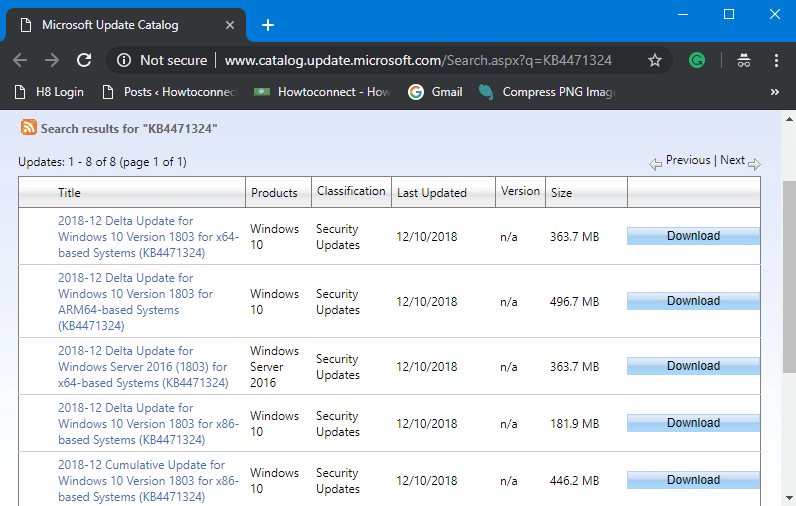
KB4471324 for Windows 10 1803 Build 17134.471 Details
- When you play specific files in Windows Media Player, there is an issue that may prevent the use of the Seel Bar. So, with this release, Microsoft rolls out a fix for this problem. However, this does not affect normal playback.
- KB4471324 for Windows 10 1803 deals with a blue or black screen error. This cumulative update contains a solution that leads to the occurrence of error code “System thread exception not handled“.
- Another significant fix is of Microsoft Intune. Basically, it causes devices to be incorrectly marked as not complaint because a firewall that incorrectly states a “Poor” status. And as a consequence, the affected devices will not receive conditional access compliance approval which may eventually be blocked from access to corporate resources like email.
- The release of KB4471324 contains a fix for the problem that makes certain custom Start Menu layouts to display incorrectly.
- Along with so many fixes, this specific patch also carries various updates. They are Microsoft Scripting Engine, Windows Storage and Filesystems, Internet Explorer, Windows Wireless Networking, Microsoft Graphics Component, Windows App Platform and Frameworks, Microsoft Edge, Windows Authentication, moreover Windows Kernel.
KB4471324 for Windows 10 1803 Build 17134.471 Known Issues
| Symptom | Workaround |
| There are chances for .NET Framework update, instantiation of SqlConnection to throw an exception. Normally, this happens after the installation of the August Preview of Quality Rollup or September 11, 2018. | In an upcoming release, Microsoft will come with a solution. |
| Once you successfully install this patch, some of you may not be able to pin web links to Start Menu and taskbar as well. | The team is working on this problem and will provide an update in the next release. |
How to Get KB4471324 for Windows 10 1803 Build 17134.471
Microsoft and the team always suggest you to first install the latest servicing stack update (viz. SSU) for the OS before you make an attempt to grab the current cumulative update (in short LCU). The main reason is that SSUs improves the reliability of the update process to another level. Furthermore, this mitigates potential problems during the installation of LCU moreover while applying Microsoft security fixes.
In case you will automatically get the current SSU (KB4477137) if you are using Windows Update. However, to grab the stand-alone package for the latest SSU, you can also visit Microsoft Update Catalog.
However, through Windows Update, this KB4471324 will be downloaded as well as installed all by itself. Additionally, grab the stand-alone package by visiting Microsoft Update Catalog.
Source – Release note.
1) Download KB4462933 Windows 10, 1803 Build 17134.376
2) KB4458469 for 1803 Windows 10 April 2018 Update Build 17134.319 (Download)
3) KB4464218 for Windows 10 1803 Build 17134.286 (Download)
4) KB4457142 for Windows 10 1803 Build 16299.665 (Download)
5) KB4457128 for Windows 10 1803 Build 17134.285 Sept 2018 (Download)
