KB4471331 hits to all the Windows 10 versions and predecessors including Windows Servers. From many days, certain vulnerabilities were affecting the performance of Adobe Flash Player in some devices. In order to counter them Microsoft yesterday launched a security update for Adobe Flash Player.
You will receive the patch automatically through Windows update moreover you are able to download KB4471331 from Microsoft update catalog website. However, Microsoft has also provided some instructions with the December 5, 2018 patch.
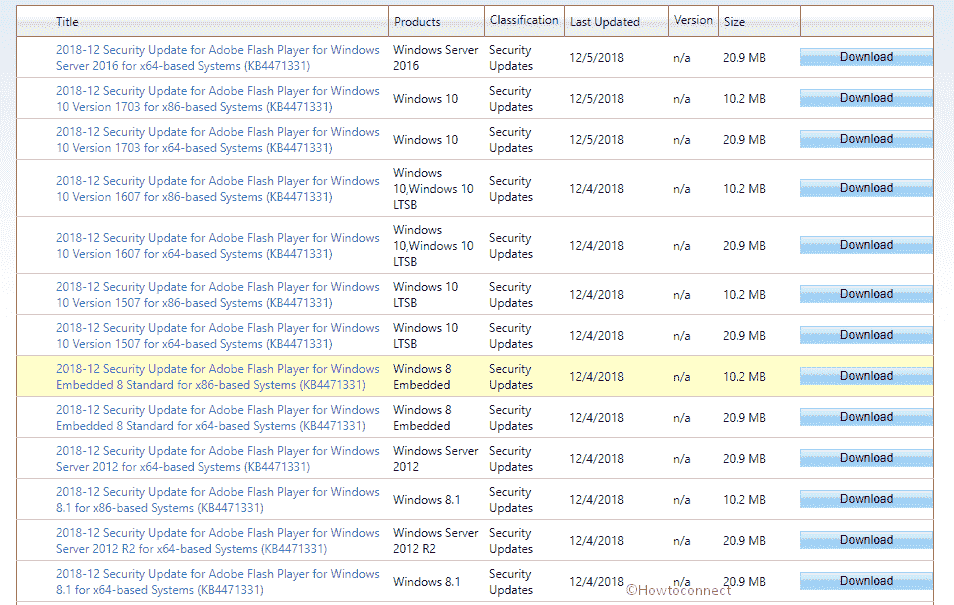
KB4471331 Security update for Adobe Flash Player details
The Security update KB4471331 addresses CVE-2018-15982 and CVE-2018-15983 vulnerabilities in Adobe Flash Player as you can see in the Advisory. The Security guide has placed the threat into ADV180031.
Instructions to download KB4471331 and install
- If after installing KB4471331 you receive any language pack, the security update for Adobe Flash Player won’t be working perfectly. You will need to reinstall to make the patch effective. Therefore, Microsoft recommends that if you wish to install both language pack and the KB4471331 update in your computer, install the language pack first and then the update.
- If you are running either of Windows 8.1, Windows RT 8.1, moreover Windows Server 2012 R, you should first receive the update 2919355 and then any security or non-security update.
How to install KB4471331 in Windows 10
There are two ways to get KB4471331 security update for Adobe Flash Player for Windows 10. They are:
Way-1: Through Windows Update
If you are running Windows 10, then you can get the patch via Windows Update. If you enabled this system you will automatically download and install. However, you should note the following two things:
1. For computers having Windows RT 8.1, the cumulative update KB4471331 is available only via Windows Update.
2. Windows 10 v1607 and Windows Server 2016 might not receive this patch for Adobe Flash Player automatically. You can manually get it by:
- Click on the Start, type Check for updates in the Search Box and press Enter.
- Select “Check for updates”.
Way-2: Through Microsoft Update Catalog
First, you need to visit the Microsoft Update Catalog website and then type 4471331 in the Search Box located on the top-right corner and hit Enter. A list containing details and links of this security update according to your Operating System will appear on your screen. You need to find the one appropriate for your PC and click on its download link. When downloaded, install it.
However, if you directly want to land on the search result page to download KB4471331 from the Microsoft Update Catalog website, click here.
Source – Release note.
