The patch Tuesday is back with a stream of cumulative updates including KB4480966 for Windows 10 1803 to improve the experience of users. No new operating system feature inclusions come with this quality update. However, the patch does address a few important vulnerabilities
You can download KB4480966 is Windows 10 Version 1803 from Microsoft update catalog website, but the ideal way is automatically receiving the package is through Windows update. This will be automatically downloaded and installed so nothing to worry about.
KB4480966 –
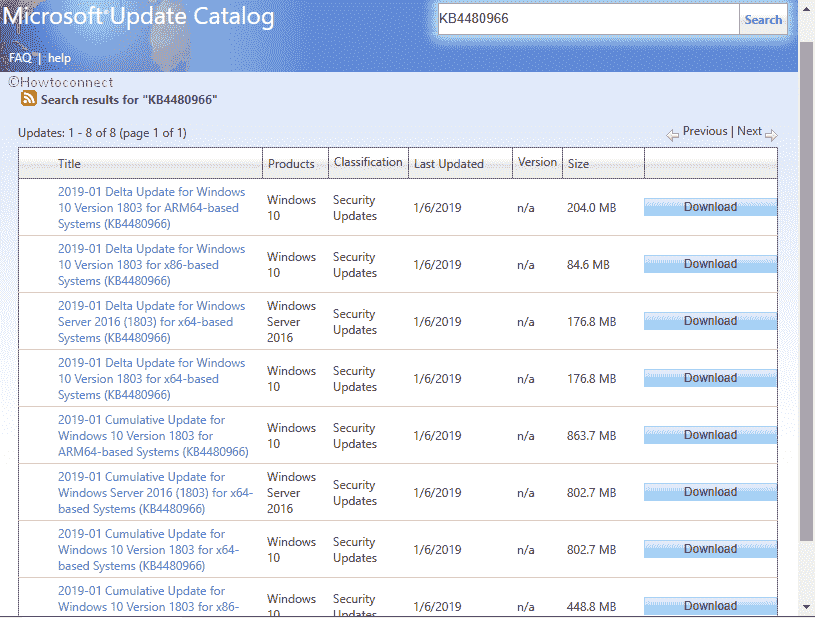
KB4480966 Windows 10 1803 17134.523 Details
- KB4480966 only pack some quality improvements by and large. The update mainly includes a fix for the session isolation security vulnerability which could change the state of remote endpoints of PowerShell. However, “PowerShell” remoting works only with Admin account, one could configure the same to work with non-admin accounts. After getting the patch, PowerShell endpoints cannot be set up to work without operating as Admin.
According to a Microsoft support site, the following error would appear is anyone attempts to configure PowerShell to work from an “account” other than Admin account:
“New-PSSession: [computerName] Connecting to remote server localhost failed with the following error message: The WSMan service could not launch a host process to process the given request. Make sure the WSMan provider host server and proxy are properly registered. For more information, see the about_Remote_Troubleshooting Help topic.”
- Alongside, KB4480966 also offers some security updates for Windows Linux, Internet Explorer, Windows App Platform and Frameworks, Microsoft Edge, Windows Virtualization, the Microsoft Scripting Engine, Windows Kernel, Windows Storage and Filesystems, Windows MSXML, and the Microsoft JET Database Engine.
KB4480966 Known issues
Some of the known issues with the update are listed below:
Issue-1: – Similar to few other updates, after receiving either “Sept 11, 2018, .NET Framework” patch or “August Preview of Quality Rollup”, instantiation of SqlConnection can cause to throw an exception. You can get detail about the issue in the Microsoft Knowledge Base article here.
Workaround – Microsoft is still looking for resolution of this problem. An upcoming update may address and resolve.
Issue-2: – Yet another problem is; users may, in some cases, face in pinning a web-link to Taskbar or the Start menu post the installation of KB4480966.
Workaround – Microsoft is still investigating for resolution of this problem. An upcoming update may address and resolve the mess.
Issue-3: – Subsequent to the installation of KB4467682, if the “Minimum Password Length” of Group Policy is configured with greater than 14 characters, the cluster service may not be able to start and may show the error “2245 (NERR_PasswordTooShort)” message.
Workaround – You can set “Minimum Password Length” policy to equal to or less than 14 characters. Microsoft is still testing other resolutions for the issue. An upcoming update may reflect the same.
Issue-4: Third party apps may confront problem while authenticating hotspots after you get the update installed.
Workaround – Microsoft is still getting to the bottom of resolution of this problem. The team believes that a solution for this issue will be available by mid-Jan, i.e., within a few days.
How to get KB4480966 for Windows 10, version 1803?
Before installing the updates, note that Microsoft recommends receiving the latest SSU. Your device will get the latest servicing stack update along with the patch automatically if you have the Windows update in enabled status and not paused.
In case, you have all the previous updates installed and intact, only the fixes available will be downloaded. In case your system is experiencing any delay in receiving this patch, try this:
Step-1: Open Windows Settings.
Step-2: Go to Update & security
Step-3: click on Check for updates.
If you want to download KB4480966 as stand-alone package then go to Microsoft Update Catalog site.
That’s all!
Source – Release note.
