Windows 10 1803 version receives KB4489868 on patch Tuesday 12 March 2019. This is the last delta update for the version and includes solitary improvement. However, the patch contains security updates to different Windows components.
You will receive the cumulative update automatically through Windows update else you are able to download this in MSU file from Microsoft update catalog site. This file will require manual installation rather. Let’s see the details of the patch ahead.
KB4489868 –
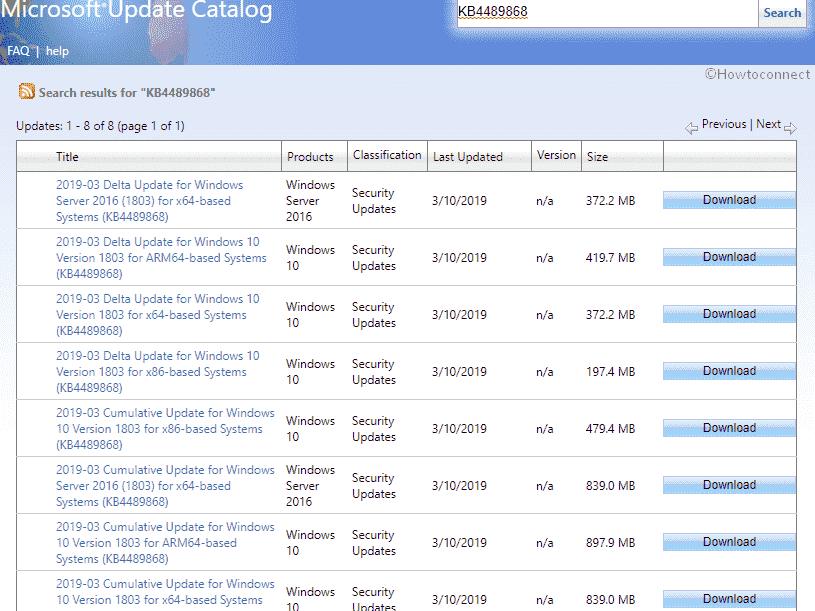
KB4489868 Windows 10 1803 Details of Improvement
Here is the detail of the improvement that KB4489868 contains –
The patch addresses Error 1309 while either installing or uninstalling some kinds of MSI and MSP files.
This comprises Security updates to various Windows components as for IE (Internet Explorer), and Edge browsers, Scripting Engine, Windows Shell, Windows App Platform and Frameworks, Windows Input and Composition, Windows Storage and File systems, Windows Wireless Networking, Windows Fundamentals, Windows Hyper-V, Windows Server, Windows Linux, Window Kernel, Windows MSXML, and the Microsoft JET Database Engine.
If you installed previously released updates, only the single improvement available in this package will be downloaded and installed.
For more details of the resolved security vulnerabilities, kindly navigate to the Security Update Guide.
How to get the cumulative update
Before installing KB4489868 Windows 10 1803 –
Don’t forget to install the latest SSU before installing this patch. This will improve the reliability of the update process to mitigate potential issues while getting KB4489868 and applying Microsoft security fixes. When you are ready follow the steps –
Step-1: Open Windows Settings (Win+I) and select Update & Security after the app rolls in.
Step-2: Go to the right hand side pane of the page and click on Check for updates.
To download KB4489868 standalone package, access Microsoft Update Catalog website. Match the architecture and click on the download button. Once a pop appears, select the link to download the patch.
Source – Microsoft KB Release note.
