Another patch of Tuesday 2019 is here KB4489871 and this cumulative update is for Windows 10 1703 version. The update would take the build to 15063.1689 and deals with the issue of Error 1309. Furthermore, this patch includes several security updates for various components of the operating system.
Windows 10 version 1703 users should note that the update services for this version have met the end of service the last October. There are no more updates available for Home, Pro for Workstation, Pro moreover for the IoT Core editions of this version. However, Windows 10 Education and Enterprise versions will receive the updates and that too, for another 12 months only. To continue having security and other quality updates regularly, you must upgrade to the latest version soon as you can.
KB4489871 Windows 10 1703 –
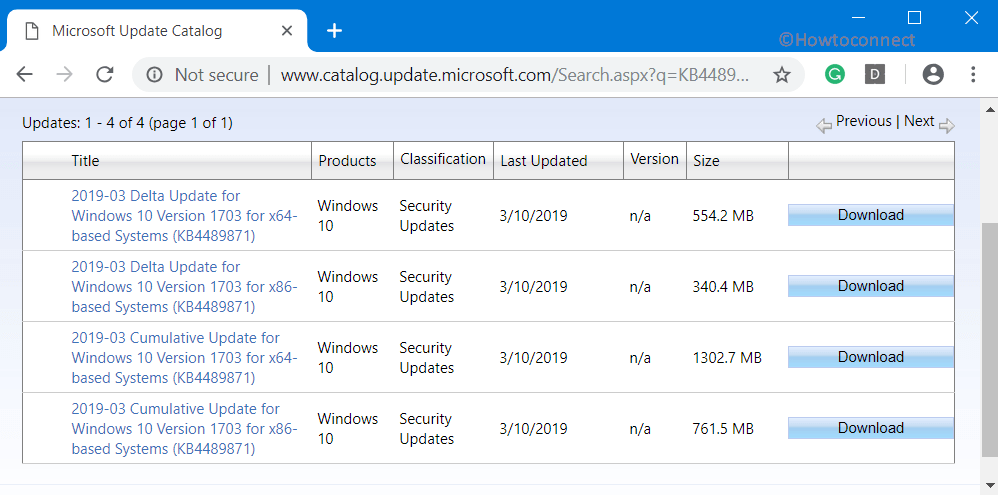
Table of Contents
KB4489871 Windows 10 1703 Improvements and fixes details
Basically, KB4489871 involves some quality improvements and security updates. Also, this patch fixes some issues and bugs that the previous updates had. KB4489871, being a quality update, doesn’t introduce any new feature for Windows 10 1703. Your system will receive just the new updates in case you have all the previous ones installed.
Here are the highlights of KB4489871 –
- Security updates for various Windows 10 integral programs and features are brought in with KB4489871. This includes the Microsoft JET Database Engine, the browsers- Internet Explorer and Microsoft Edge, Windows Shell, Windows Input and Composition, Windows Linux, Microsoft Scripting Engine, Windows Hyper-V, Windows Storage and Filesystems, Windows App Platform and Frameworks, Windows Datacenter Networking, Windows Server, Windows MSXML and Windows Kernel.
- KB4489871 fixes a problem which resulted in the display of ‘Error 1309’ in some cases when users tried uninstalling or installing some MSP and MSI file types.
- When calling _isleadbyte_l(), users received a return value of ‘0’. KB4489871 fixes this issue too.
Known Issues in KB4489871 Windows 10 1703
Problem
MSXML6 will cause applications to stop responding. It will happen after installing the update and also when an exception was thrown during node operations. For example, appendChild(), insertBefore(), and moveNode().
When you edit “Group Policy Object” (GPO) which contains a “Group Policy Preference” for Internet Settings, then it will affect Group Policy Editor.
Workaround
Microsoft team is working on a resolution. They will soon provide an update in their forthcoming release.
How to Get the patch on Windows 10 1703
You can get KB4489871 stand-alone package from Microsoft Update Catalog. Otherwise, you can let your system automatically download the new fixes and updates as well. You can also manually check for updates in “Update & Security” settings. For this:
Go to Settings > Update & Security > Check for updates.
You can check out Microsoft’s Security update guide in case you are looking to learn more about these fixes and updates.
Source – Microsoft KB Release Note
That’s all!!!