KB4493464 is another new Patch Tuesday cumulative update comes out for Windows 10 1803 9 April 2019. This package introduces a bunch of fixes and improvements to the build 17134.706. In this update, Microsoft mainly focuses on the issues in – Group Policy, enable per font end-user-defined characters and more. Along with the improvements, the company also addresses a few known issue with this patch.
In addition, you’re able to download KB4493464 as MSU file format from Microsoft update catalog site. However, a manual installation is an alternative option when you fail to get the patch.
KB4493464 –
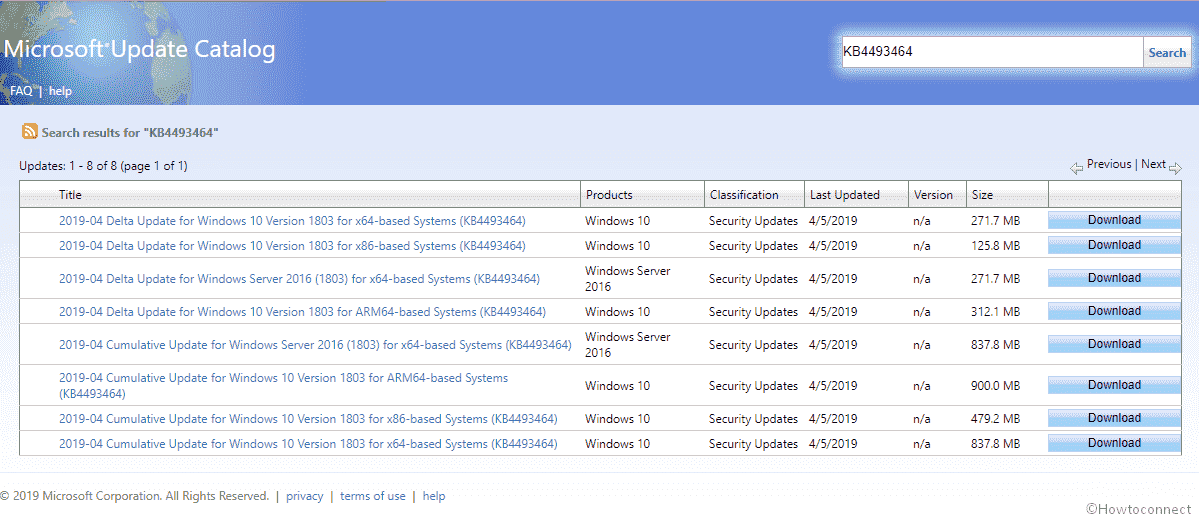
KB4493464 Windows 10 1803 details of improvements and fixes details
This cumulative update is actually a bug fixing package that brings no new feature to the operating system. However, it comprises multiple quality improvements like –
- The patch grants protections for VIA-based computers. Additionally, It is against the Spectre Variant 2 (CVE-2017-5715) and Meltdown (CVE-2017-5754) for VIA-based computers. By default, these protections are allowed for the Windows Client and refused to declare valid for the Windows Server.
- The release of KB4493464 deals with an issue while endeavoring to start the Secure Shell (SSH) client program from the Windows Subsystem. This is basically for the Linux (WSL) with agent forwarding approved utilizing a configuration setting.
- Windows 10 team focuses on applications that use MSXML6. This is to stop answering if an exception was thrown during node operations.
- Addresses an issue that causes the Group Policy editor to stop responding when editing a Group Policy Object (GPO) that contains Group Policy Preferences (GPP) for Internet Explorer 10 Internet settings.
- The cumulative update KB4493464 works on end-user-defined characters. With this improvement, now the system will not slug also the blue screen will not appear at startup. However, this is not a common setting in non-Asian regions.
- Microsoft expert works on security updates to Windows App Platform and Frameworks. Besides, the company also focuses on Windows Storage and Filesystems, Windows Server, Windows Graphics and more.
Note – Here, the new fixes will only be able to download and install on the device if the latest updates are available there.
See – Windows 10 Cumulative Updates List
KB4493464 Windows 10 1803 Known issues
| Symptom | Workaround |
| Custom URI Schemes for Application Protocol handlers. It may not start a similar application for a local intranet on installing this KB4493464 cumulative update. | To open it in a new window or tab, right-click the URL link. Or, allow the Protected Mode in Internet Explorer for local intranet and trusted sites.
You must re-open the browser after making these modifications. Microsoft Developer and the team are working on a resolution. This will provide an update in a forthcoming release. |
| There may be a possibility of rising issues with these update. On which the issue occurs using the preboot execution environment. Besides, It’ll start a device from a Windows Deployment Services server in a special form to use Variable Window Extension. Here is the chance of carrying an end of the WDS server while downloading the image | To disable the Variable Windows Extension, follow any given option. Using them you are able to mitigate the issue – Option 1- Open the Administrator Command prompt and type the following – Option 2 – The next step is by using the Windows Deployment Services UI. For this, first, open Windows Deployment Services from Windows Administrative Tools. Option 3 – Eventually, start again the WDSServer service, when the variable Window Extension is turned Off. Over and above, Microsoft is working on a resolution. It will perform an update in a forthcoming release. |
How to get this patch
Prior to getting the latest cumulative updates KB4493464, we recommend you to install the latest SSU. Doing this, it would enhance the performance of the update process in order to mitigate the potential issues. To get KB4493464 through Windows update –
Step-1: Press Win+I to launch Settings.
Step-2: Click Update & Security Section.
Step-3: Subsequently, select Check for updates button on the right side of the running page.
You are able to Download KB4493464 from Microsoft Update Catalog.
