KB4494195 is a cumulative update rolled out for Windows 10 to that takes it to build 18351.26 to Insiders in the Slow Ring. Prior to a week, this preview build 19H1 was basically delivered to insiders in the Fast ring. However, the patch does not include any major update but carries a small change to the OS.
Insiders enrolled in the Slow ring are able to download KB4494195 through the Windows update. They should navigate to the path – Settings => Update & Security => Windows Update. Then will need to click on the Check for updates button, available on the right side of the running screen. If you’re not enlisted in this ring, simply go to the Windows Insider Program section to get started.
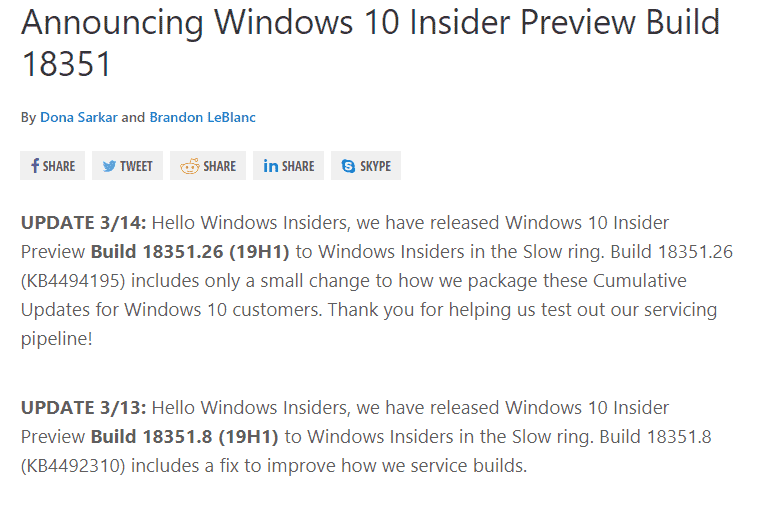
Table of Contents
KB4494195 Windows 10 18351.26 Features improvements and fixes details
- Users who are not able to get State of Decay for free (for a limited time) till now, then more slots are created.
- The issue of monitors from the latest builds is fixed now. As a result, it can be disappeared from the inbuilt Color Management application.
- Tech giants have fixed Explorer.exe crash issue for some Insiders. It used to occur after updating the Jump list content.
- KB4494195 update resolves the 30-sec wait annoying issue on some devices. This problem used to experience while entering the incorrect pin on the lock screen.
- Microsoft specialist works on the clock in the Windows Sandbox. The time didn’t show matched with the clock outside the Sandbox.
- Windows 10 team resolves an issue results in the Emoji 12 emoji showing up as boxes. However, it visible in certain XAML text fields.
- Microsoft expert works on the text scaling values. These values did not persevere across upgrades for Win32 applications.
- The feature starting in build 18351 is terminated now. It is because of the reading credibility problem with the Storyteller for the “Change how capitalized text is read”.
- KB4494195 cumulative update fixes the inaccurate switch of the mouse pointer color to white. This issue occurred after signing out and signing back in.
- Region settings reset issue for Insiders is resolved now with Build 18351.7.
Known issues of KB4494195 Windows 10 18351.26
- The prevailing issue bugcheck Green Screen of Death may be encountered while launching games which use anti-cheat software.
- Creative X-Fi sound cards are not working correctly. Microsoft is partnering with Creative to settle this issue.
- Tech giants are investigating the night light space issues.
- Some Realtek SD card readers are not working appropriately. They are also investigating the issue experienced in the KB4494195 update.
- Many games of the Chinese version are not working, therefore, the team is investigating the reports.
- The team is trying to resolve the problem hindering VMware from being able to install or update Windows Insider Preview builds. However, Hyper-V is a viable choice, if it is available to you.
Known issues for Developers
- If you got any build in the Fast ring level and then try to switch to the Slow ring, optional content, for instance, enabling developer mode will not work. You will need to continue in the ring to install/add/enable the content. The reason is optional content will only install in builds targeted for the distinct rings.
Source – Windows Experience blog.