Microsoft has enlisted a known issue for Windows 1809 after release of KB4497934. This cumulative update may cause error Connecting to SAN Using iSCSI. You may encounter an error in the System log part of Event Viewer with Event ID 43 from iScsiPrt showing a General description of Target failed to respond in time for a login request.
So you may also get – Target failed to respond in time for a login request error in Event viewer after installing the patch KB4497934. So Windows 10 1809 users who haven’t installed the May 2019 cumulative update should be cautious.
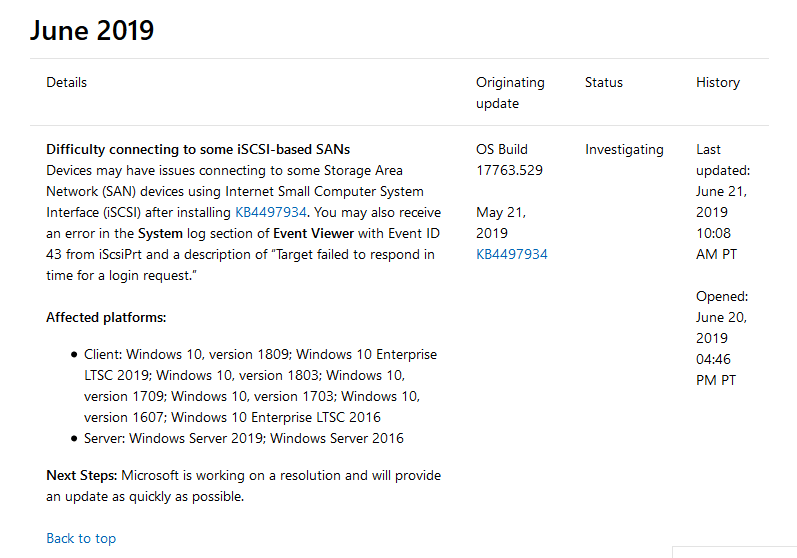
KB4497934 Causes Error Connecting to SAN Using iSCSI in Windows 10 1809 version
Microsoft stated the error as follow –
Difficulty connecting to some iSCSI-based SANs
Devices may have issues connecting to some Storage Area Network (SAN) devices using Internet Small Computer System Interface (iSCSI) after installing KB4497934. You may also receive an error in the System log section of Event Viewer with Event ID 43 from iScsiPrt and a description of “Target failed to respond in time for a login request.”
Further, they said that Windows 10 team is investigating the issue and may come with a patch having resolution. Note that the same error occurs in Windows 10 Enterprise LTSC 2019, 1803, 1709, 1703, and 1607 after getting the respective cumulative updates for May 2019.
That’s all!!!