May ’19 patch Tuesday is here with a good lot of updates including KB4499179 for Windows 10 1709. The cumulative update takes the build to 16299.1146. The patch has protection against newly detected vulnerabilities and offers several fixes as well as security updates.
1709 users should note that Windows 10 version 1709 has reached the end of service by April 2019. Therefore, no patches are available for 1709 Pro for Workstation, IoT Core, Pro or Home versions thereafter. As for loT, Enterprise, Enterprise, and Education editions, the update services will be obtainable only for another 12 months. So, Microsoft recommends you to upgrade to the latest version as soon as possible. Getting upgraded to the latest version would ensure that you keep receiving the latest features and security updates. See all the patches on a single platform – Windows 10 Cumulative Updates List.
KB4499179 –
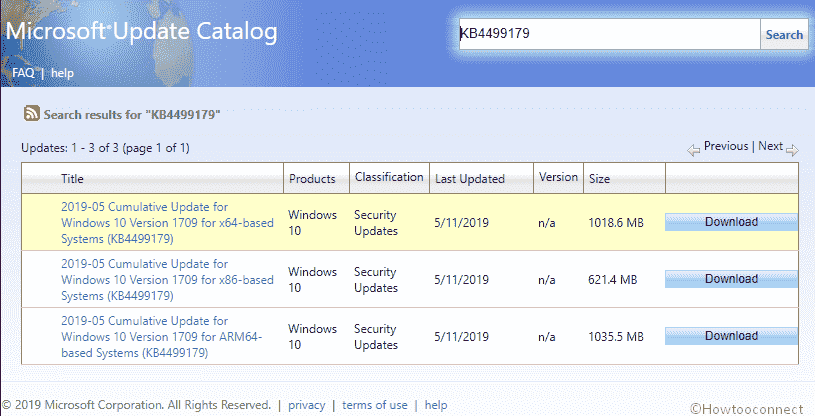
KB4499179 for Windows 10 1709 details of changes, Improvements, and fixes
Listed below are the improvements and fixes that May 2019 patch Tuesday update for Windows 10 1709 has to offer.
- KB4499179 brought protection against a new vulnerability called Microarchitectural Data Sampling. (Check out CVE-2018-11091, CVE-2018-12126, CVE-2018-12127, CVE-2018-12130 to know more about the vulnerabilities). Set the registry settings as given in the Windows server and Windows Client articles. (Windows Server and Windows Client OS editions have enabled these registry settings by default).
- The cumulative patch adds uk.gov to the HTTP Strict Transport Security Top Level Domains (HSTS TLD) for the browsers Edge and IE.
- Windows 10 team works on the problem Error 1309 which occurs during installing or uninstalling some .msp and .msi files types on a virtual drive.
- Microsoft developers address Microsoft Visual Studio Simulator starting issue.
- KB4499179 works on zone transfers problem between primary and secondary DNS servers failing over TCP.
- The update address an issue occurring when using the MS PGothic font MS UI Gothic font in MS Excel. The problem would cause the cell, text or layout size to become wider or narrower than expected.
- KB4499179 further offers basic security updates to various components such as Edge, IE, Windows Cryptography, Windows Datacenter Networking, Microsoft Scripting Engine, Windows App Platform and Frameworks, Windows Kernel, Windows Server, Microsoft Graphics Component, Windows Storage and Filesystems, Windows Wireless Networking, Windows Virtualization, and the Microsoft JET Database Engine.
KB4499179 Known issues
Update KB4499179 has just one known issue, that is with folders or files which are on a CSV (Cluster Shared Volume). Renaming or such operations performed on those files and folders often fail. They are mostly associated with an error message, STATUS_BAD_IMPERSONATION_LEVEL (0xC00000A5).
Workaround:
Generally, the error occurs as the user tries operating in a CSV-owner node from a process which is not having the administrator privilege. So, as a workaround, for now, try performing the operation from –
- A process having an administrator privilege.
- A node without a CSV ownership.
Microsoft is working on a permanent resolution and will provide an update in an upcoming release.
How to get My Cumulative update for 14 May 2019
If the automatic update settings are enabled, your device will automatically download and install KB4499179 patch. In case you have all the previous updates are received and intact, only the added fixes will be downloaded. You can also get this update’s the stand-alone package from the Microsoft Update Catalog site. If your system is experiencing any delay in receiving this patch, try this –
Step-1: Open Settings
Step-2: Go to Update & security. Finally, click on Check for updates
Before installing the updates, note that it is recommended to install the latest SSUs. Your device will receive the latest servicing stack update along with the update automatically if you have the Windows update enabled.
Source- Release note.
