Microsoft released KB4501375 for Windows 10 1903. It is the second patchday (non-security update) in June 2019. The cumulative update KB 4501375 takes the version number to Windows 10 1903 18362.207.
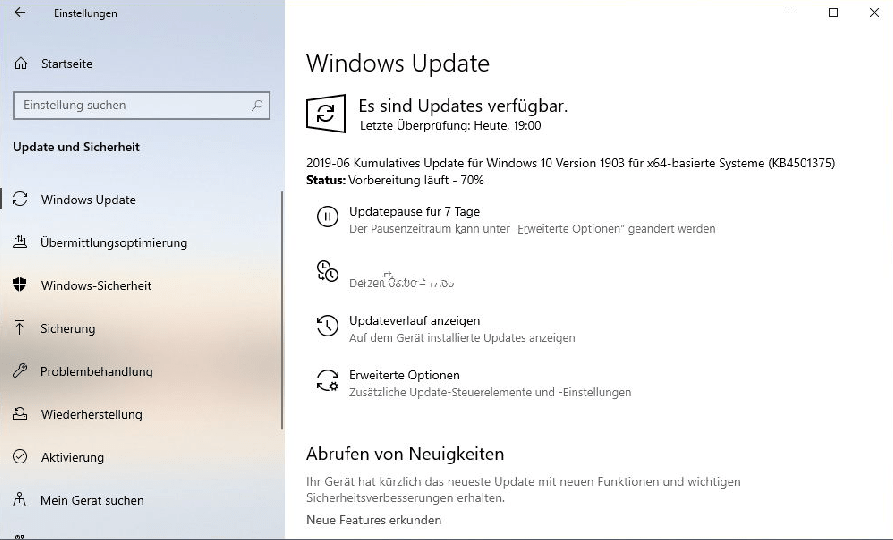
KB4501375 for Windows 10 1903 18362.207 Cumulative update improvements and fixes
This update includes quality improvements. Key changes include:
- The cumulative update works on cursor missing when you hover over the keyboard magnifier.
- The patch includes an improvement in looping redirects between Microsoft Edge and Internet Explorer 11 (IE) issue.
- KB4501375 Addresses Scalable Vector Graphics (SVG) marker display problem.
- The cumulative patch works on programmatic scrolling in Internet Explorer 11 issue.
- Windows 10 team tries to solve displaying portions of a webpage that has multiple nesting levels an many elements under certain conditions in Internet Explorer (IE).
- They work on Error 1309 that appears while uninstalling or installing particular types of .msp or .msi files on a virtual drive.
- The developer’s team addresses gamma correction, Color Management profiles, or Night light stops working after shutting down a device.
- The team works on the camera that displays only grayscale while Windows Hello enrollment.
- The Windows 10 team tries to fix playback of some video content produced by iOS devices fails.
- The patch includes improvement in the “taskbar and desktop flickering” problem on Windows Server 2019 Terminal Server that happens during using User Profile Disks.
- The update works on the policy that allows users to disable the sign-in background image when the “Computer Configuration => Administrative Templates => Control Panel => Personalization => Prevent changing lock screen and logon image” is enabled.
- KB4501375 tries to fix Your Phone application disconnection problem when using fitness application on an Android phone.
- The cumulative patch works on Windows Event Log service fails to process notifications because the log is full. This causes event log behaviors, for example, archiving the log when it reaches the highest file size, impossible. Moreover, the Local Security Authority (LSA) becomes unable to manage CrashOnAuditFail scenarios when the Security log is full, and events cannot be written.
- Windows 10 team works on Office 365 application that stops working subsequent to opening when they are deployed as App-V packages.
- They try to solve Container Hosts that fail to receive an address from a DHCP server.
- The team addresses a problem when upgrading from Windows 7 to 10 where third-party antivirus software is installed.
- The patch reinforces the Certificate Revocation List (CRL) on Internet Key Exchange version 2 (IKEv2) machines. This occurs for certificate-based VPN connections, for example, Device Tunnel, in an Always On VPN deployment.
- KB4501375 for Windows 10 1903 works on automatic Group Policy update without any changes. This problem takes place when you use the client-side extension (CSE) for folder redirection.
- The patch tries to settle Preboot Execution Environment that cannot start a device from WDS server that is configured to use Variable Window Extension. The issue may lead to the connection to the WDS server to occur premature termination specifically while downloading the image. This problem does not have an impact on the clients or devices that are not running the Variable Window Extension.
- Windows 10 team, in this Cumulative update, tries to resolve MMC has detected an error in a snap-in and will unload it. This issue occurs when you bestir to expand, view or create Custom Views in Event Viewer. Furthermore, the application may stop responding or close. You may also get the same problem when using Filter Current Log in the Action menu with the default views or logs.
- Windows 10 developers team works on WinHTTP registrations that increase the registry size and delay startup. This happens on devices that use proxy auto-config files to signify how web browsers and agents choose an appropriate proxy server. To stop the growth of the registry follow the workaround –
Navigate to the Path –
HKEY_CURRENTUSER\Software\Classes\Localettings\Software\Microsoft\Windows\CurrentVersion\AppContainer\MappingsChange the DWORD value of CleanupLeakedContainerRegistrations to 1.
A value of 1 removes preexisting registrations; a value of 0 (default) retains existing registrations.
Windows 10 Cumulative Updates List
Known issues
Symptom | Workaround |
| Windows Sandbox may get unsuccessful to start and throws a message ERROR_FILE_NOT_FOUND (0x80070002) on Windows 10 v1903. The issue occurs in the devices in which language of the OS is changed during the update process. | Microsoft is trying to resolve this and will push an update in the future. |
How to get KB4501375
Before receiving this update, make sure that you have installed KB4506933.
Now navigate to Settings => Update & Security => Windows Update and click Check for updates.
To get the standalone package for the patch KB4501375, go to the Microsoft Update Catalog website.
Source – Release note.
