Microsoft rolled out a new cumulative update KB4503267 and KB4503279 for Windows 10 1607 and 1703 on 11 June 2019. In this context, the patches will take the operating system to the Build 14393.3025 and 15063.1868 respectively. This update covers a few common fixes for the previously known issues and for some system improvements. The company mainly focuses on points like – BTHUSB Event 22, Internet Explorer 11 characters and a few more. Along with these improvements, the team also addresses a few known issues with this patch. See Windows 10 Cumulative Updates List.
You are able to download KB4503267 and KB4503279 from Microsoft update catalog site with MSU file type. Though, the manual installation is an alternative option when you fail to get the patch.
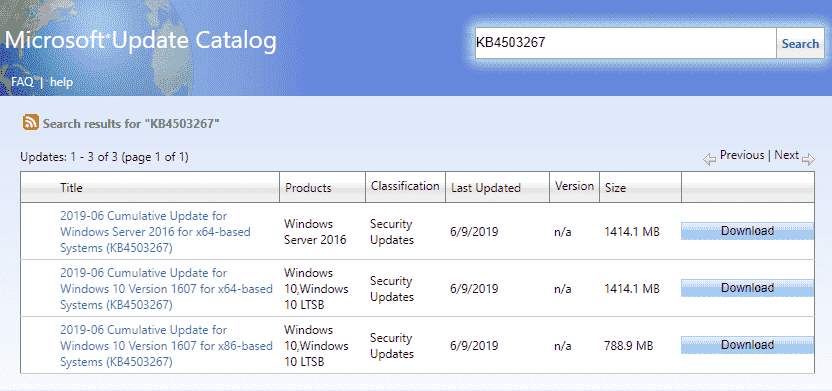
KB4503267, KB4503279 for Windows 10 1607, 1703 improvements and fixes
This patch includes quality improvements. Key changes of this cumulative update are –
- With KB4503267 Build 14393.3025, the organization tries to rectify an issue that may cause authentication to fail while using Windows Hello for Business. Basically, it is based on Windows Server 2016 with the Server Core option installed.
- The tech giant provides safeguard against a security vulnerability by intentionally restricting connections of Windows with Bluetooth devices. These are not reliable and use well-known keys to encrypt connections, incorporating security fobs. Moreover, you have the ability to comprehend that your system is affected in case BTHUSB Event 22 in the Event Viewer states, “Your Bluetooth device attempted to establish a debug connection….”. After all, if you identify such issue, contact your Bluetooth device manufacturer to locate out any available device update.
- The software technician focuses on the “Preboot Execution Environment” that is not able to commence a device from a “Windows Deployment Services” server. The bug will presumably lead the connection to the WDS server to discontinue prematurely during downloading the image. However, this problem doesn’t have an impact on either clients or devices who are not running the Variable Window Extension.
- KB4503267 also fixes an issue which interrupts the opening of Internet Explorer 11. The issue befell when the Default Search Provider is not set or is malformed.
- The team expert updates the protection to Microsoft Scripting Engine, Internet Explorer, Microsoft Edge, Windows App Platform and Frameworks, Windows App Platform and Frameworks, Windows Input and Composition, Windows Media, Windows Shell, Windows Server, Windows Authentication, Windows Cryptography, Windows Storage and Filesystems, Windows Virtualization, Internet Information Services Windows SQL components, and the Microsoft JET Database Engine
KB4503279 Windows 10 1703 details of improvements and fixes
- The team expert updates the protection to Microsoft Scripting Engine, Internet Explorer, Microsoft Edge, Windows App Platform and Frameworks, Windows App Platform and Frameworks, Windows Input and Composition, Windows Media, Windows Shell, Windows Server, Windows Authentication, Windows Cryptography, Windows Storage and Filesystems, Windows Virtualization, Internet Information Services Windows SQL components, and the Microsoft JET Database Engine
- The tech giant provides safeguard against a security vulnerability by intentionally restricting connections of Windows with Bluetooth devices. These are not reliable and use well-known keys to encrypt connections, incorporating security fobs. Moreover, you have the ability to comprehend that your system is affected in case BTHUSB Event 22 in the Event Viewer states, “Your Bluetooth device attempted to establish a debug connection….”. After all, if you identify such issue, contact your Bluetooth device manufacturer to locate out any available device update.
- KB4503279 also fixes an issue which interrupts the opening of Internet Explorer 11. The issue befell when the Default Search Provider is not set or is malformed.
KB4503267 Windows 10 1607 Known issues
| Symptom | Workaround |
| On installing this cumulative update KB4503267, system center virtual machine manager cannot specify and maintain logical switches. In addition to this, there’s a chance of occurring a terminate error in vfpext.sys on the hosts. Whereon, this possibility arises if you don’t follow the best practices. |
|
| The cluster service may fail to work and start showing an error. This eror is – “2245 (NERR_PasswordTooShort)”. It appears if the group policy “Minimum Password Length” is configured up to 14 characters. | As a workaround arranged the domain default “Minimum Password Length” policy to less than or equal to 14 characters. The company is working on a resolution. They will provide an update in a forthcoming release. |
An error- STATUS_BAD_IMPERSONATION_LEVEL (0xC00000A5)might appear on your monitor screen while performing some specific activities, for instance – rename on files that are on a Cluster Shared Volume. Commonly, this problem intensifies by carrying out an operation on a CSV owner node from a process that doesn’t have administrator privilege. | Do one of the following –
Over and above, the company is working on a resolution. It will provide an update in the forthcoming release. |
| When you install this update KB4503267, restart it. Subsequently, you will see a few devices may enter Bitlocker recover mode and receive an error, “0xC0210000”. Besides, these devices functioning on Windows Server 2016 with Hyper-V enabled. | The company is working on a resolution. They will provide an update in a forthcoming release. |
| With build 14393.3025, a few applications may malfunction while operating the device. It results in failure as expected on clients of Active Directory Federation Services 2016 (AD FS 2016). However, Applications that may manifest this behavior use an IFRAME during non-interactive authentication requests and receive X-Frame Options set to DENY. | As a workaround, you have the ability to use the Allow-From value of the header if the IFRAME is only accessing pages from a single-origin URL. On the affected server, open a PowerShell window as an administrator and execute the subsequent command – set-AdfsResponseHeaders -SetHeaderName X-Frame-Options -SetHeaderValue “allow-from https://example.com” Over and above, the company is working on a resolution. It will provide an update in the forthcoming release. |
| When you endeavor to expand, view or create Custom Views in Event Viewer, you may undergo an error – “MMC has detected an error in a snap-in and will unload it.” and the app may stop responding or close. Additionally, you may also encounter the same bug while using Filter Current Log Action menu with built-in views or logs. Besides, built-in views and the other different features of Event Viewer should work as expected. | The company is working on a resolution. They will provide an update in a forthcoming release. |
KB4503279 Windows 10 1703 Known issues
An error- STATUS_BAD_IMPERSONATION_LEVEL (0xC00000A5)
might appear on your monitor screen while performing some specific activities, for instance – rename on files that are on a Cluster Shared Volume. Commonly, this problem intensifies by carrying out an operation on a CSV owner node from a process that doesn’t have administrator privilege.
Workaround
Do one of the following –
- This would be resolved if you execute the task from a process that has administrator privilege.
- Another method is to complete the task from a node that doesn’t have CSV ownership.
Over and above, the company is working on a resolution. It will provide an update in the forthcoming release.
How to get KB4503267 and KB4503279 for Windows 10
According to the company, in order to install the latest cumulative update (LCU), first install the current servicing stack update (SSU). The team recommends you to perform this initially because SSU magnifies the reliability of the update procedure. This process will finally diminish potential problems while installing the LCU.
However, if you are using Windows Update, you will automatically receive KB4503267 and KB4503279 for Windows 10 1607 and 1703 respectively.
Alternatively, you are also able to hold its standalone package by navigating to the Microsoft Update Catalog.
KB4503267 – Release note
KB4503279 – Release note
That’s all!!!
