A few non-security updates including KB4507467 have been rolled out by Microsoft for Windows 10 versions 1703, 1709, and 1803. The patch takes the operating system build to 15063.1955. These typically are cumulative updates offering improvements in the older versions of the OS.
These patches contain certain important fixes including the ones for the Windows Eyes screen reader app, App-V, PIN prompt, etc. Read the next section of this article to read all the additional quality improvements and resolutions coming with.
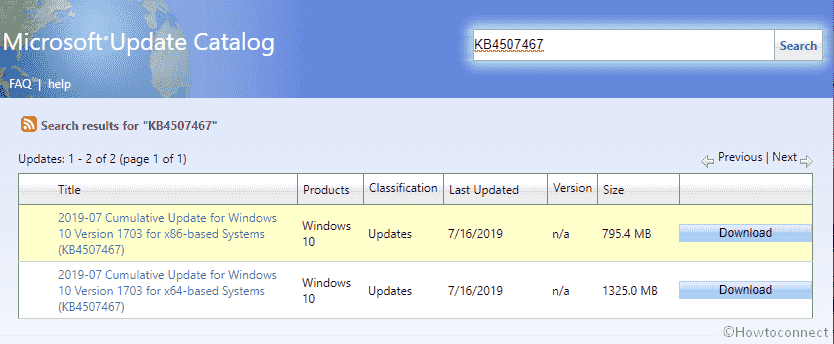
KB4507467 highlights of improvements and fixes
KB4507467 contains various quality improvements and solutions to previously detected problems. Given below are the major highlights, fixes, and improvements contained in the same.
- The update fixes an issue which would prevent the appearance of personal identification number or PIN prompt while authenticating in the browser Internet explorer.
- This cumulative update contains a fix for an issue which prevents the secure channel establishment by the Netlogon service. It shows the error code – 0xC000007A – ERROR_PROC_NOT_FOUND.
- KB4507467 contains updates on Brazil time zone information.
- The update further resolved a problem which stops the functioning of certain applications using windows.storage.dll. Moreover, it displays the Exception code c0000005 (Access Violation) error code after the termination of the process.
- One of the major fixes that KB4507467 for Windows 10 comes with is the fix for the recently detected problem with Windows Eyes screen-reader app. The problem used to result in an error which interrupted with the functionalities and features of the app.
- KB4507467 also resolves the error preventing the proper working of App-V or Microsoft Application Virtualization scripting when users you run it without being connected to a domain controller (DC). The error also happed when users run the scripting in an environment which contains just the Microsoft Azure Active Directory.
- This cumulative update also fixes an issue which could cause a cluster node to lose membership in a cluster. It subsequently causes all its workloads to fail. This problem can occur in cases where a cluster node creates a Live Dump.
KB4507467 Knows issues
This patch for Windows 10 version 1703 only has one known issue. It is the previously existing problem with folders or files on a CSV (Cluster Shared Volume). Users generally fail when they attempt to rename or perform such operations which users perform on those. Further, they get an error message, STATUS_BAD_IMPERSONATION_LEVEL (0xC00000A5).
Workaround:
The workaround comes from the fact that only users who try operating in a CSV-owner node from a process without having the administrator privilege have been facing this issue. Microsoft’s team is working on a final resolution. They will be providing an update on one of the upcoming releases. Meanwhile, as a workaround, for now, try performing the operation from:
- A process that has administrator privilege.
- A node that does not have a CSV ownership.
How to get the cumulative update
There are two ways of getting the cumulative update KB4507467. One being, getting the stand-alone package from the Microsoft Update Catalog site. Another way is letting your system automatically download it for your Windows 10 though Windows Updates services.
In case you experience a delay in the automatic process, you can also manually check for the same in Update & Security settings. To do this, go to Settings => Update & Security => Check for updates.
A quick note here is, you should get the latest SSUs (Servicing stack updates) before the latest cumulative updates. This ensures the smooth and problem-free installation of the latter.
You can get the Standalone package of the patch at – https://www.catalog.update.microsoft.com/Search.aspx?q=KB4507467
Source – Release note.
