Cumulative update KB4507469 has been rolled by Microsoft for Windows 10 on July 09, 2019, the patchday. Along with a few known issues, this patch arrives for version 1809 as quality improvement in order to take the Operating System to Build 17763.615. The issues on which the company mainly focuses is the BitLocker, CameraCaptureUI API, wireless technologies and more.
You are able to grab KB4507469 as an MSI file format from the Microsoft update catalog site. Though, the manual installation is an alternative choice if you fail to get the patch. It is recommended to upgrade your machine to the latest versions of Windows 10 for having a better user experience and to sustain security updates. Besides, to check out the patches of the entire version on a single platform, follow Windows 10 Cumulative Updates List.
KB4507469 –
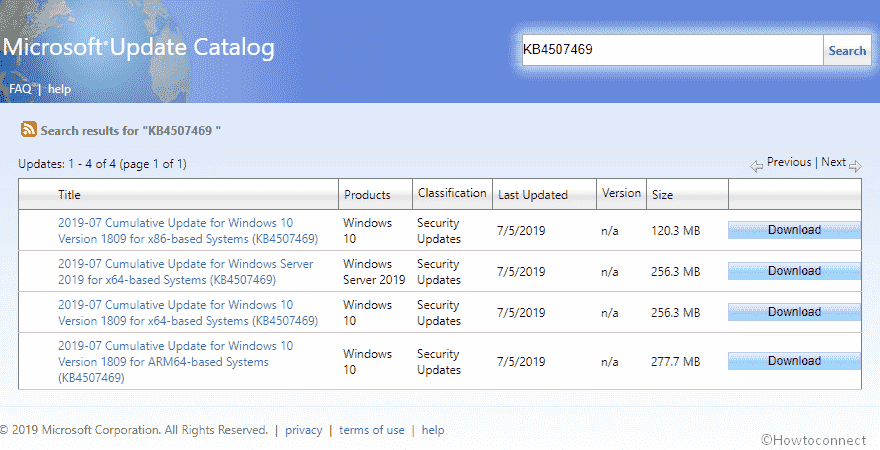
Table of Contents
KB4507469 Windows 10 1809 improvements and fixes details
This patch having Build 17763.615 is actually a bug fixing update carries no new feature to the OS. It includes a quality improvement which is as follows –
- While using the CameraCaptureUI API, your system may undergo unresponsively. However, in this update, Microsoft has worked on this issue.
- The tech giant focuses on an issue that may cause BitLocker to go into recovery mode if BitLocker is being provisioned at the same time as updates are being installed.
- With build 17763.615, the company improves the security update to a plethora of applications like – Windows Server, Microsoft Scripting Engine, Microsoft Graphics Component, Internet Explorer, Windows Input and Composition, Windows Virtualization, Windows App Platform and Frameworks, Windows Kernel, Microsoft Edge, Windows Cryptography, and Windows Fundamentals.
Known issues
| Symptom | Workaround |
| A few specific functioning, for instance – rename files or folders that are on a Cluster Shared Volume may not get completed and display the bug when you install the patch KB4507469 -STATUS_BAD_IMPERSONATION_LEVEL (0xC00000A5). The issue mainly appears when doing the same work on a CSV owner node from a method that does not contain an administrative right. |
Do one of the following –
Microsoft is also working to fix this bug and will offer an update in a future release. |
| When you install KB4493509, there’s the possibility of facing an error, “0x800f0982 – PSFX_E_MATCHING_COMPONENT_NOT_FOUND.” However, this error will occur the device having Asian language packs installed. | As a workaround, follow the below instructions –
Note – If the above procedure does not mitigate the issue, reset your PC as follows –
The company is working on a resolution. They will produce an update in an upcoming release. |
| Microsoft specialists are examining the reports which state about a small number of devices. On installing this patch KB4507469 having build 17763.615, these devices will switch on in a dark display. |
As a workaround, press Ctrl+Alt+Delete. After that, select the Power button and then Restart it. Your device will now restart normally. Microsoft is also working to fix this bug and will offer an update in a future release. |
| When you install this patch KB4507469, you will experience an error using the Window-Eyes screen reader app. Also, some features may not function as expected.
Note – Those who have moved from Window-Eyes to Freedom Scientific’s other screen reader, JAWS, should not be affected by this issue. |
The company is working on a resolution. They will produce an update in an upcoming release. |
How to install KB4507469 on Windows 10 1809
Before receiving KB4507469 install the SSU.
Now, navigate to the following path – Settings => Update & Security => Windows update and choose “Check for updates“.
To get the Standalone package for the same, open Microsoft update catalog. Finally, click on download after matching the architecture.
Source – Release note.
That’s all!!!