Microsoft has thrown out a new cumulative update KB4511555 for .NET Framework 4.8 and 3.5 for Windows 10 1903. This is basically a quality patch that covers only ‘quality improvement’ and doesn’t bring any additional OS features. KB4511555, released on August 30, 2019, addresses some issues and reliability improvements. So far about the known issues with the update, there are none.
You are able to install KB4511555 SSU from the Microsoft update catalog as an MSU file format. Although, this patch will be downloaded automatically unless you haven’t disabled Windows update. To check the collection of the entire patches on a single location visit – Windows 10 Cumulative Updates List.
KB4511555 –
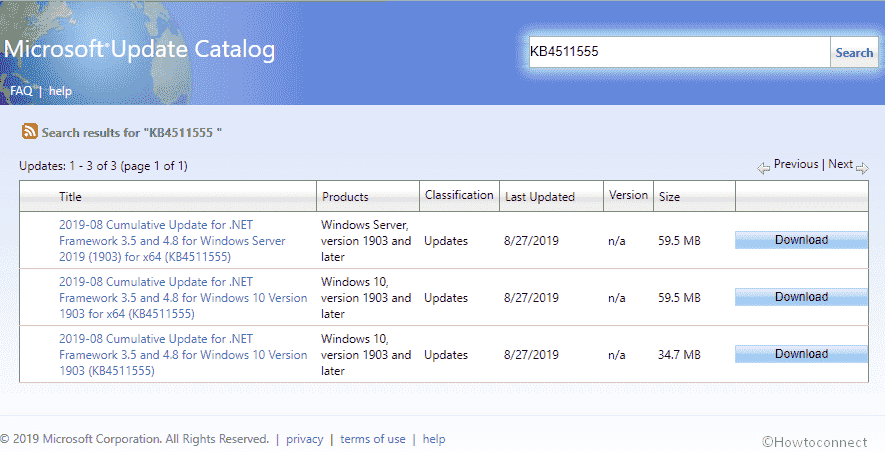
KB4511555 for .NET Framework 4.8, 3.5 Windows 10, 1903 details
Changelog –
| BCL1 | The developers work on a crash that appears after enumerating event logs. |
| WPF 2 |
|
| Windows Forms |
|
| ASP.NET | The team works on System.Web.Caching initialization issue when using ASP.NET cache on computers without IIS. |
How to download KB4511555 for .NET Framework 4.8, 3.5
As usual, your device will grab KB4511555 and install the preview update from Windows Update. If your system experiences a delay in receiving this patch or if you manually update the system try this –
Step-1: Press Win+I altogether to invoke the Windows Settings.
Step-2: Go to Update & security and then click on Check for updates
You can also download this update’s the stand-alone package from the Microsoft Update Catalog Site.
Source – Release note.
That’s all!!!
