KB4512501 is the Patch Tuesday cumulative update comes out for Windows 10 on August 13, 2019. This patch arrives for version 1803 as quality improvement in order to take the Operating System to Build 17134.950. The issues on which the Microsoft mainly highlights is Internet Explorer, Bluetooth, networking technologies and more. Along with these improvements, they also focus on input devices such as a mouse, keyboard, or stylus.
In this update, the tech expert introduces a few known issues which will get resolved in the forthcoming update. You are able to grab KB4512501 as an MSI file format from the Microsoft update catalog site. To check out all the patches of the entire version then click on this link Windows 10 Cumulative Updates List.
KB4512501 –
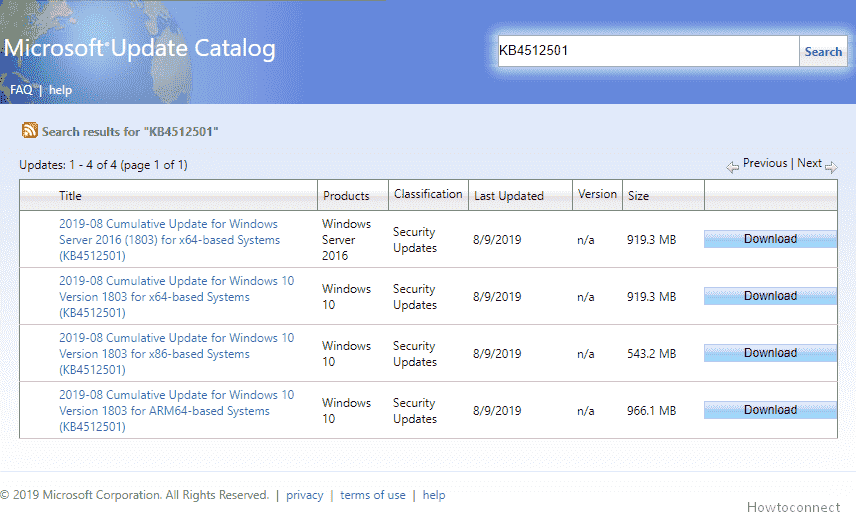
Table of Contents
KB4512501 Windows 10 1803 Changelog
This patch having Build 17134.950 is actually a bug fixing update carries no new feature to the OS. It includes a quality improvement which is as follows –
- Addresses an issue that may hamper devices from starting up or cause them to continue restarting if they are connected to a domain that is configured to use MIT Kerberos realms. Furthermore, with this update, you will notice that the Domain controllers and domain members are both affected.
- Microsoft specialist enhances the security updates to the various application like – Windows Wireless Networking, Windows Storage and Filesystems, Windows App Platform and Frameworks. Besides, the build 17134.950 also works on the safety for “Windows Datacenter Networking, Microsoft JET Database Engine, Windows Input and Composition, Windows MSXML, Internet Explorer, Windows Server, Microsoft Scripting Engine, Windows Cryptography, Windows Server, Windows Virtualization, Microsoft Edge, and Windows Shell”.
Known issues
| Symptom | Workaround |
| Certain operations on a Cluster Shared Volume may not get executed and display the bug, STATUS_BAD_IMPERSONATION_LEVEL (0xC00000A5). For example – rename files or folders. The issue occurs while performing the same work on a CSV owner node from a process that does not support an administrative right. |
Do one of the following –
Microsoft is also working to fix this bug and will offer an update in a future release. |
| Microsoft specialists are examining the reports which state about a small number of devices. On installing this patch KB4512501 having build 17134.950, these devices will switch on in a dark display. |
As a workaround, press Ctrl+Alt+Delete. After that, select the Power button and then Restart it. Your device will now restart normally. Microsoft is also working to fix this bug and will offer an update in a future release. . |
| With KB4512501, devices that start-up using Preboot Execution Environment images from Windows Deployment Services or System Center Configuration Manager will not execute and start with the error “Status: 0xc0000001, Info: A required device isn’t connected or can’t be accessed” after installing this update on a WDS server. |
The team will provide the resolution in the next release as they are still working on it. |
How to Get KB4512501 Windows 10 1803 17134.950
Before moving towards KB4512501, ensure to install the latest SSU. By doing so, it will mitigate the potential problems and will, therefore, enhance the performance of the update procedure.
You can easily get KB4512501for your Windows 10 device through the Settings app.
Step-1: First of all, press Win+I to invoke Windows Settings on your screen.
Step-2: Click Update & security icon from the app interface.
Step-3: Do a click on Check for updates button on the right pane of the subsequent page.
Additionally, you can also download the MSI format of the patch through Microsoft Update Catalog.
That’s all!!!
Source – Release Note
Geo
says:hey I’m having an error 0x80070091 regarding on this update what should i do ?