Microsoft has released an irregular non-security update KB4512534 Windows 10 1809. The patch is rolled out on 17th August 2019, takes the build to 17763.720.
The update does not contain any security updates or feature launches. However, it comes with numerous fixes for the previously detected bugs and discrepancies. Therefore, the patch is very important and users on version 1809 should ensure the installation of the same. You can see how to manually check and get these updates in the later section of this article.
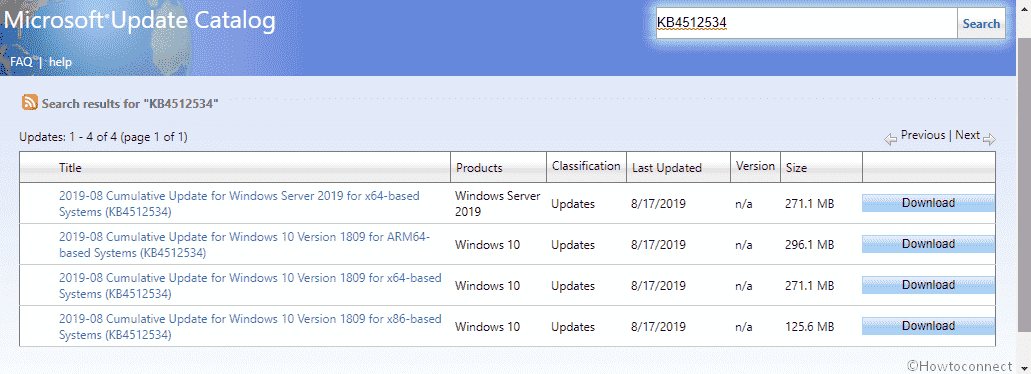
KB4512534 Windows 10 1809 Changelog
Here is a detailed list of all the major fixes covered by KB4512534 for Windows 10 1809.
- Windows 10 team has addresses Universal C Runtime Library that sometimes doesn’t return the right time zone global variables value.
- KB4512534 addresses an issue rendering Deployment Image Servicing and Management (DISM) irresponsive while deprovisioning certain applications preinstalled o the system. This would occur while using the Microsoft System Center Configuration Manager.
- The patch addresses a problem that stops the working of Windows Hello Face Authentication after a reboot.
- The cumulative update addresses a problem in the context of downloading digital rights management (DRM) files while using Edge and IE browsers.
- Cumulative Patch works on certain issues related to opening printing PDFs from Microsoft Edge.
- This cumulative update addresses an issue with leaks in Windows notification sockets resulting in the operating system short out of ports.
- Further, it has addressed some performance problems with Desktop Window Manager (DWM) along with Win32 subsystem.
Additional fixes and improvements
- The update improvises the push notification reliability in the context of app deployment to Microsoft HoloLens 1 devices.
- Windows 10 team worked on a problem that occurs when an app uses imm32.dll, affecting the input and display of special characters.
- The patch has an improvement in the composition handle leak in UWP or Universal Windows Platform apps and a memory leak in dwm.exe.
- KB4512534 addresses a problem that leads to failure in bypassing Autologon when users press and continuously hold the Shift key during startup.
- This cumulative update addresses WMI class Win32_PhysicalMemory to report 32 GB memory chips missing Capacity value.
- This cumulative update addresses an App-V application that fails to start. It would instead display a network failure error. The error commonly occurs only under certain circumstances, like when the system encounters a power failure the battery is low.
- The patch addresses User Experience Virtualization (UE-V) and Trusted Platform Module (TPM) devices in the context of Next Generation Credentials.
- KB4512534 addresses applications that are on a container host to lose connectivity intermittently due to a port conflict with apps that are running on a container.
- Further, it has a fix for some trouble with the disabled attribute of the input element. The problem wouldn’t generally allow a scope to pass to the authorization end-point.
- Addresses an error 0x80070490. It is something that prevents the activation of server versions with a Multiple Activation Key (MAK) in the GUI.
Other fixes
- KB4512534 comes with a solution for an occasionally reported trouble-causing Windows Defender Advanced Threat Protection (ATP) to temporarily block or interrupt some other processes from accessing files.
- It also fixes a reported issue resulting in an interrupted working of a workstation. The problem occurred when the users signed in with an updated user principal name (UPN).
- KB4512534 comes with a resolution for Defender Security Application Control would prevent third-party binaries from being loaded from a UWP application. When users tried to do the same they would encounter CodeIntegrity event error 3033.
- Further, the patch solved the domain-trust broken when the user configures the Recycle Bin on the domain carrying the trust.
- There are also resolutions for the bugs and troubles preventing few users from getting a TTL value. This problem happens when the users are added as members of Shadow Principal and for those who have distinguished name (DN) that has an escape character. Nevertheless, with the solution in this update, the TTL value is now added as expected.
- This patch also has the fix resolving the problem stopping devices from starting when they start up through PXE images from System Center Configuration Manager or WDS. The situation used to end up in an error, Status: 0xc0000001, Info: A required device isn’t connected or can’t be accessed.
- Also, it resolves the non-responsive condition of apps based on Visual Basic 6 (VB6), scripts or apps that use Visual Basic Scripting Edition (VBScript), macros that use Visual Basic for Applications (VBA).
- KB4512534 comes with a fix for issues in getting the copyrighted digital media from some sites. The issues were common while using IE or Microsoft Edge.
Known issues with KB4512534 for Windows 10 1809
This update for the version 1809 contains the following known issues. Some of them has suggested temporary workaround too.
Issue 1 –
One of the problems with KB4512534 is that the apps and scripts calling the NetQueryDisplayInformation API or the WinNT provider equivalent are oftentimes unable to return results after the first page of data, which generally has 50 or 100 entries. Users encounter the error, 1359: an internal error occurred, when requesting extra pages. This problem is noticed in this update as well as in all the updates before June 18, 2019.
There is no suggested workaround for this issue. Microsoft is working on a resolution. A fix might be available in an upcoming release.
Issue 2 –
Despite Microsoft’s attempt to fix it, the issue with folders or files on a CSV (Cluster Shared Volume) is still there. This bug causes the users to be unable to rename the file or perform such other operations no them. The attempt would finish with an error message, STATUS_BAD_IMPERSONATION_LEVEL (0xC00000A5).
Workaround –
So far, just the users who are trying to operate in a CSV-owner node from a process without due administrator privilege are having this problem. There is no permanent fix from Microsoft teams yet. For the time-being, as a solution, you can attempt performing the operation from –
- A process having an administrator privileges.
- A node without a CSV ownership.
Microsoft’s team is working on a final resolution. We can expect an update on one of the upcoming releases.
Issue 3 –
There have been a few reports of some devices starting up to a black screen after the first logon post the installation of the updates.
Workaround –
You can temporarily resolve this issue by restarting the device by pressing Ctrl+Alt+Del and then choosing the Power button you see in the lower right corner of the screen. With this, your device would restart normally.
Microsoft’s team is working on a final solution. We can expect an update on one of the upcoming releases.
Issue 4 –
Post-installation of the update, certain devices installed with Asian language packs may encounter the error code 0x800f0982 – PSFX_E_MATCHING_COMPONENT_NOT_FOUND.
Workaround –
There are more than one temporary workarounds for this issue.
Initially, users can uninstall and re-install any recently added language packs.
Also, check for any uninstalled updates (see the later section for steps) and install the April 2019 Cumulative Update.
Lastly, if reinstalling the language pack for installing the said update does not resolve the issue, reset your PC by following the below steps –
- Launch the Settings app and head to the Recovery section.
- Hit ‘Get Started’ that you see under the Reset this PC recovery option.
- Choose ‘Keep my Files’.
The developer team is working on a resolution. You will receive an update in one of the upcoming releases.
How to get KB4512534 for Windows 10 1809
Windows users, in general, get the updates without having to do anything manually. But when users disable the automatic processes or experience any sort of undue delay in getting these patches, you can also check for them manually. To do this, check out the following steps:
- First of all, get to the Settings app with the help of the hot-keys “Windows + I”. When the user interface opens, go to Update & Security settings section.
- Windows Update subsection will be the one that comes up by default in Update & Security settings. There, in the main panel, you will find ‘Check for updates’ link and that is where you need to click. With this, there will be a fresh scan for any due or new patches including KB4512534 Windows 10 1809.
- Hit download and let you your operating system to normally carry out the installation process. Lastly, simply allow restart prompted.
That’s all!!!
Source – Release note.
