KB4515384 is the cumulative update came out for Windows 10 on today September 10, 2019. This patch arrived for version 1803 as quality improvement in order to take the Operating System to Build 18362.356. The issues on which Microsoft mainly highlights is Internet Explorer, networking technologies, managing files, and more. Along with these improvements, they focus on input devices such as a mouse, keyboard, or stylus.
You are able to grab KB4515384 as an MSI file format from the Microsoft update catalog site. To check out all the patches of the entire version then click on this link Windows 10 Cumulative Updates List.
KB4515384 –
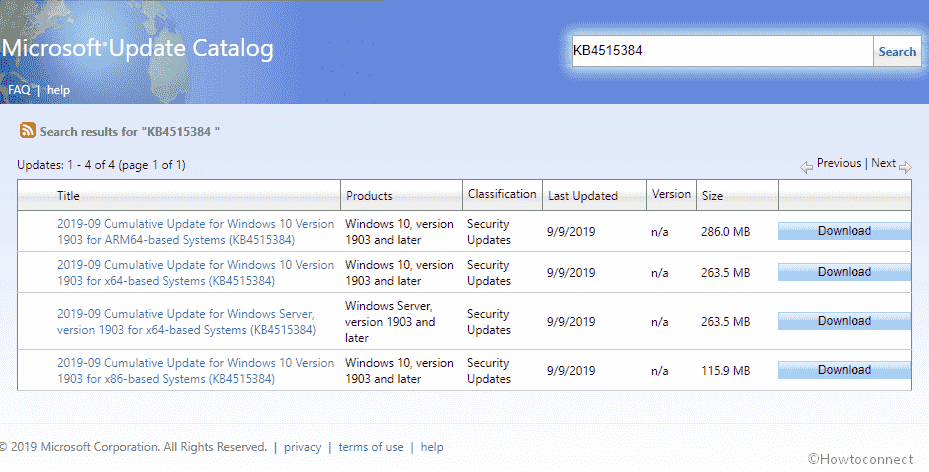
KB4515384 Windows 10 1903 Changelog
This patch having Build 18362.356 is actually a bug fixing update carries no new feature to the OS. It also does not include any known issue yet –
- Windows 10 team grants the security against a new subclass of speculative execution side-channel vulnerabilities. This is suitable for 32-Bit (x86) versions of Windows and is defined as Microarchitectural Data Sampling. At this time, take the help of the registry settings which are described in the Windows Client and Windows Server articles. (They enabled these registry settings by default. Also, this is for Windows Client and Windows Server OS editions.)
- The tech giant focuses on an issue that causes high CPU usage from SearchUI.exe for a small number of users. This issue mainly encounters on devices that have disabled searching the web using Windows Desktop Search.
- Microsoft team provides the Security updates to various applications. These are – “Microsoft Edge, Internet Explorer, Microsoft Scripting Engine, Windows App Platform and Frameworks, Windows Input and Composition, Windows Media, Windows Fundamentals, Windows Authentication, Windows Cryptography, Windows Datacenter Networking, Windows Storage and Filesystems, Windows Wireless Networking, the Microsoft JET Database Engine, Windows Kernel, Windows Virtualization, and Windows Server”.
How to get September 2019 Security update for Windows 10
Before moving towards KB4515384, ensure to install the latest SSU. By doing so, it will mitigate the potential problems and will, therefore, enhance the performance of the update procedure.
You can easily get KB4515384 your Windows 10 device through the Settings app.
Step-1: First of all, press Win+I to invoke Windows Settings on your screen.
Step-2: Click Update & security icon from the app interface.
Step-3: Do a click on Check for updates button on the right pane of the subsequent page.
You are able to download the MSI format of the patch via the Microsoft Update Catalog.
That’s all!!!
Source – Release Note
