Windows 10 1803 has just now received KB4520008 on Patch Tuesday 08 October 2019. This cumulative update boosts security when using the native web browsers Microsoft Edge and Internet Explorer. Furthermore, the package brings updates for verifying user names and passwords and storing and managing files.
You will get KB4520008 automatically through the Windows update service. In case, till now you have not installed the same the travel through Settings > Update & Security > “Windows update” and click on Check for updates.
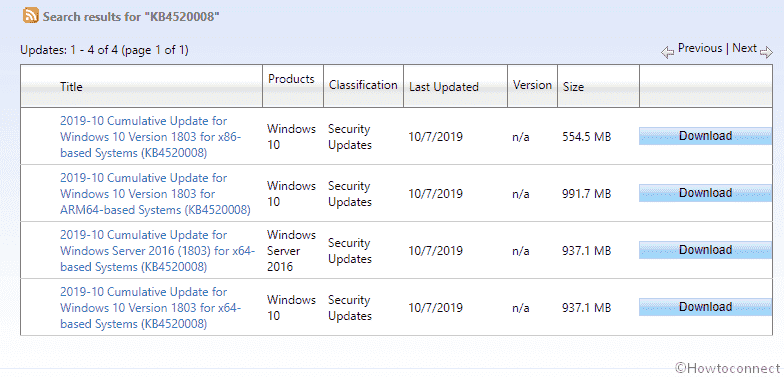
KB4520008 Windows 10 1803 1improvents and changes
This Patch Tuesday security update for Windows 10 1803 carry following quality improvements –
- The patch works on Keyboard Lockdown Subsystem problem that may not filter key input correctly.
- Tries to fix 0x133 DPC_WATCHDOG_VIOLATION error occurring with the Bluetooth hardening updates. This was released on August 13, 2019.
- This cumulative update focuses on security bulletin CVE-2019-1318 that may give rise to client or server computers. This doesn’t support Extended Master Secret (EMS) RFC 7627to have increased CPU utilization moreover connection latency. This trouble takes pace while performing full Transport Layer Security (TLS) handshakes from devices that don’t support EMS, especially on servers. EMS support has been accessible for all the supported Windows edition. This has been from the calendar year 2015 and is being incrementally enforced by the installation of the 08 Oct 2019, and subsequent monthly updates.
- KB4520008 works on applications and printer drivers problem that uses the Windows JavaScript engine (dll) for processing print jobs.
How to install Windows 10 1803 17134.1069 Patch Tuesday update
If you installed earlier updates, only the new fixes contained in this package will be downloaded and installed on your device.
For more information about the resolved security vulnerabilities, please refer to the Security Update Guide.
KB4520008 Known issues
| Symptom | Workaround |
| This issue has been running for previous patches and when occurs Certain operations, like rename, that you do on files or folders that are on a Cluster Shared Volume (CSV) may fail. The problem may throw the error note STATUS_BAD_IMPERSONATION_LEVEL (0xC00000A5). This happens at the time of performing the operation on a CSV owner node from a process that doesn’t have administrator privilege. | Follow – · 1, Simply perform the operation using a process that has administrator authority. · Additionally, Perform the operation via a node that does not have CSV ownership. Microsoft is working on a permanent resolution and will roll out an update. |
| The Redmondians are checking out reports that some devices may boot to a black screen during the first logon after installing updates. | For mitigation of this problem, hit “Ctrl + Alt + Delete combination”, and choose the Power button in the bottom right the screen. Select Restart. On this known issue the tech giant is also actively working on a resolution. They will push an update in a forthcoming release. |
| Subsequent to installing this patch, Windows Mixed Reality Portal users may intermittently encounter a 15-5 error code. Sometimes, the Mixed Reality Portal may tell that the headset is sleeping and pressing Wake up may appear to produce no action. | To mitigate the problem, pursue the following steps – 1. First of all, terminate the Windows Mixed Reality Portal, if it is running. 3. Under the Processes tab, perform a right-click Explorer.exe and select Restart. 4. Again Open the Mixed Reality Portal. The team is actively working on a resolution and will send a patch. |
To install the Standalone package of KB4520008 Windows 10 1803 go to the Microsoft update catalog and match the architecture.
