Microsoft unfolds another cumulative update KB4520010 for Windows 10 on October 08, 2019. This patch is here for version 1703 as quality improvement in order to take the Operating System to Build 15063.2108. The major issues on which the company has considered or focused are – Microsoft Edge, Internet Explorer, storing and managing files, user names and passwords, and more. We recommend installing the patches as these changes make the OS more reliable where it retains other features almost the same.
Users may download KB4520010 as an MSI file format from the Microsoft update catalog site. Furthermore, Insiders are able to get the build 15063.2108 through the Windows update automatically. However, if you fail, get it through Settings > Update & Security > and click on “Check for updates”. To check out the patches of the entire version on a single platform, follow Windows 10 Cumulative Updates List.
KB4520010 –
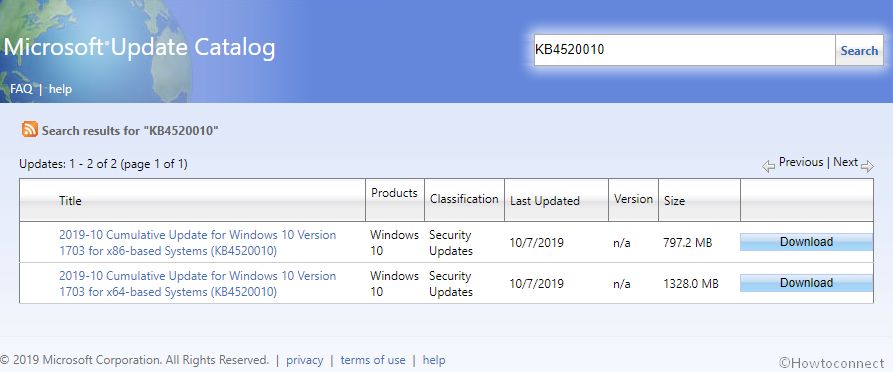
KB4520010 Windows 10 1703 improvements and fixes details
This patch having Build 15063.2108 is actually a bug fixing update carries no new feature to the OS rather covers a number of quality improvements are as follows –
- KB4520010 has worked on the Lockdown Subsystem available on the Keyboard. In the previous build, it was not filtering key input correctly.
- Windows 10 maker focuses on the issues associated with Bluetooth hardening updates. It was released on August 13, 2019, and produce a bothersome issue “0x133 DPC_WATCHDOG_VIOLATION”.
- In this context, they try to fix an issue in security bulletin CVE-2019-1318. This problem unexpectedly befalls when you perform full Transport Layer Security (TLS) handshakes from devices that don’t support EMS, especially on servers. As per the software giant, the EMS support is available for all the supported versions of Windows. It has been started since the calendar year 2015. Besides, it is being incrementally implemented by the installation of October 8, 2019.
- Windows 10 team tries to rectify an issue with applications and printer drivers. Additionally, these tools utilize the Windows JavaScript engine (jscript.dll) for processing print functions.
Known Issue
| Symptom | Workaround |
On installing KB4520010, an error – STATUS_BAD_IMPERSONATION_LEVEL (0xC00000A5) may flash on the display performing certain actions like – rename on files that are on a Cluster Shared Volume. This problem arises by making activity on a CSV owner node from a process that doesn’t have administrator privilege. |
|
How to download KB4520010 for Windows 10, 1703 and install
Before getting the current cumulative update KB4520010, we suggest you, install the latest SSU. This will enhance the performance of the update process in order to mitigate potential issues and also helps to stay out of possible troubles while installing. To get the patch through Windows update –
Step-1: Press Win+I to open the Settings app.
Step-2: Click Update & Security icon.
Step-3: From the following page, go alongside right.
Step-4: Select Check for updates option from here and wait for the searching ends.
Step-5: Click on the Download option available under the found updates. Once you finish the downloading procedure, Install the update using the on-screen guidelines.
You are able to download KB4520010 standalone package from Microsoft Update Catalog.
Source – Release note.
