A series of updates are rolled out by Microsoft that includes preview builds, cumulative updates, patches along with several fixes. In this article, we will discuss the KB4525237 Update for Windows 10 1803 17134.1130 that contains a list of improvements and some changes. The package basically focuses on security updates for various categories like Microsoft products, Edge and Internet Explorer, external and input devices and more. However, just like other releases, this one also holds certain common issues that the giant software is working on. So, continue to read and explore all the details that this update offers for you.
KB4525237 –
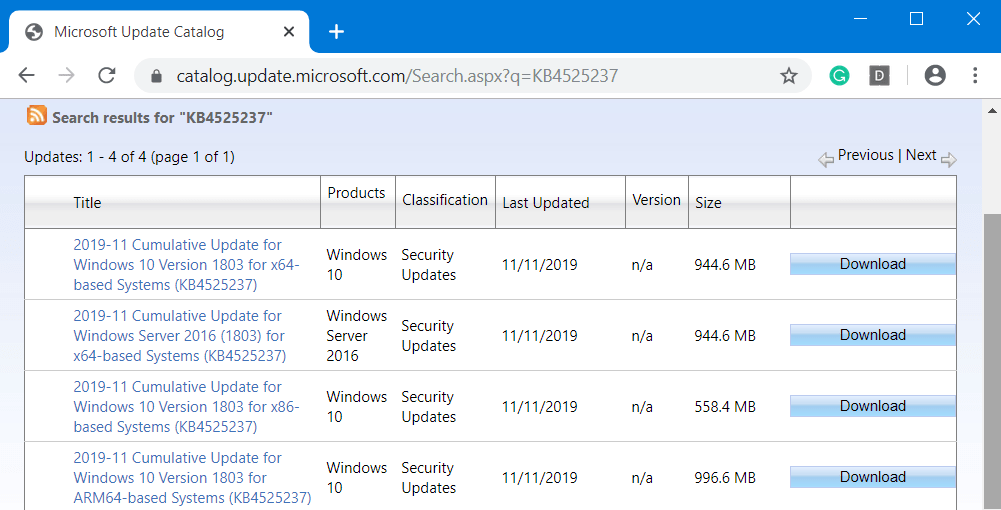
KB4525237 Update for Windows 10 1803 17134.1130
Here is the changelog that KB4525237 Update for Windows 10 1803 carries forward –
- It releases security updates for the web browsers Microsoft Edge and Internet Explorer respectively.
- Enhancements in terms of security will be there while using external devices like printers, game controllers. However, input devices such as stylus and mouse will also contain certain security improvements.
- Microsoft Office products will be more secure to use with this patch. For example, the list includes Microsoft Graphics Component, Windows Fundamentals, Windows Kernel, Windows Virtualization, Microsoft Scripting Engine, Windows Cryptography, Internet Explorer, Microsoft JET Database Engine, Windows App Platform and Frameworks, Windows Datacenter Networking, Windows Input and Composition, Windows Linux, Windows Peripherals, and Microsoft Edge.
- The release of KB4525237 also focuses on the problem that may cause the Microsoft Defender Advanced Threat Protection (in short ATP) service to start and stop from sending reporting data.
- It deals with the problem that makes events unreadable that are based on Windows Defender Application Control Code Integrity.
- This package provides protection against the vulnerability of the Intel® Processor Machine Check Error (CVE-2018-12207).
- Furthermore, the package also carry forwards security against the Intel® Transactional Synchronization Extensions (Intel® TSX) Transaction Asynchronous Abort vulnerability (CVE-2019-11135).
Known Issues
Symptom 1
The post-installation of this patch may create issues on files and folders that are on a Cluster Shared Volume (CSV). You may receive an error “STATUS_BAD_IMPERSONATION_LEVEL (0xC00000A5)” while trying to operate simple tasks like renaming on the aforementioned files or folders. The main reason for the problem is that the operation takes place on a CSV owner mode from a process that fails to possess admin authorities.
Workaround
Perform one of the below-given temporary solutions –
- Use administrative rights to carry out the tasks.
- Secondly, complete the operation from a node that doesn’t contain CSV ownership.
The team is working on a resolution and you will receive the same in the forthcoming release.
Symptom 2
Users might unable to create a local user when using the Input Method Editor (IME). This issue may happen while you attempt to set up a new Windows device in the Out of Box Experience (OOBE) phase. Moreover, it might also affect users using IME for Korean, Chinese, and Japanese languages respectively. However, you may note that the problem does not affect users using Microsoft Account during OOBE.
Workaround
To reduce the impact of the trouble, use English as the keyboard language during user creation. Instead, you can also use a Microsoft Account to wrap up the OOBE procedure. However, after user creation, you can safely switch back the keyboard language to your preferred one. Moreover, once you are done with the OOBE and reach to the desktop, you can rename the current user.
Don’t worry about this temporary workaround as the team is working on a resolution. It will soon hit the PCs in the upcoming release.
How to Get KB4525237
The installation of the latest servicing stack update (SSU) is very important in order to proceed with this patch. Doing this would enhance the reliability of the entire procedure. Moreover, it also helps in mitigating the potential problems that you might encounter while installing LCU.
To get KB4525237 Update for Windows 10 1803 17134.1130, you have two options. Firstly, visit the Microsoft Update Catalog and grab the standalone package as per requirement.
Secondly, open Windows Settings and navigate to the Update & security tab. Click Check for updates button to download this patch. For complete installation, ensure to Restart Windows 10 PC.
Source – Release note
That’s all!!!
