A number of cumulative updates are rolling out today and the features of KB4528760 are the same for Windows 10 version 1909 (Build 18363.592) and 1903 (Build 18362.592). These two versions share an identical set of system files which eventually includes the same features for both of them.
The patch does not contain any amazing features but definitely focused on security updates. It releases security enhancements while managing or storing files, and also during the usage of input devices like a mouse. No issues were documented for this package and you can easily grab it via Settings app or through Microsoft Update Catalog.
KB4528760 –
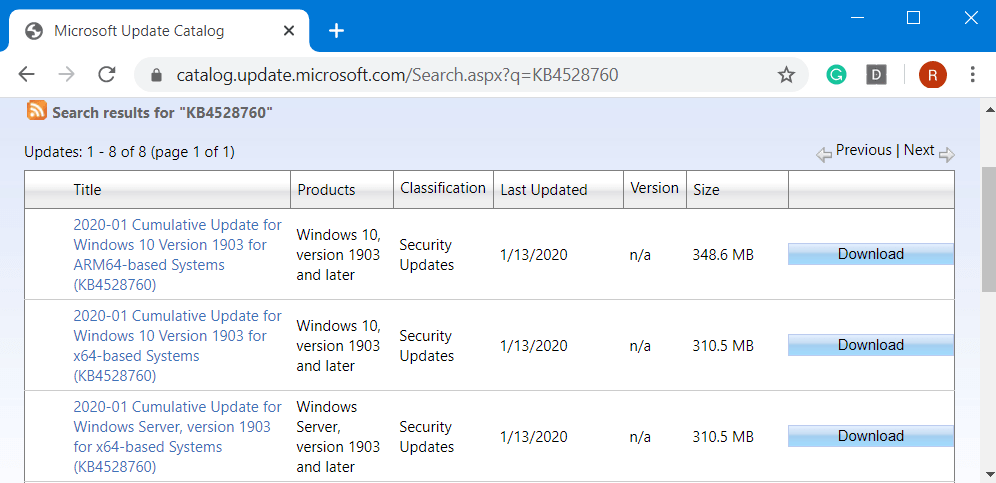
KB4528760 Update for Windows 10 1909 and 1903
Here is everything you need to know that KB4528760 offers –
Highlights for Windows 10 1909
- There is no news of any additional complications for this release.
- It contains security updates only and contains all the updates from its previous version 1903. Read the below segment for the same.
Highlights for Windows 10 1903
- For storing and managing files, there is an enhancement in the security and this patch includes some updates to this protection as well.
- There are also some updates to boost up security during the usage of input devices like stylus, mouse, or keyboard.
- This cumulative update also rolls out security updates to several Microsoft platforms. They include “Windows Input and Composition, Windows Storage and Filesystems, Windows App Platform and Frameworks, Windows Management, Windows Cryptography, the Microsoft Scripting Engine, and Windows Server”.
Known Issues
With this update, Microsoft and the team are not aware of any complications.
How to Get KB4528760
Similar to other KB releases, this one also requires you to first install the latest servicing stack update (viz. SSU). This is pretty much necessary as it upgrades the reliability of the update procedure. As a result, it mitigates the probable complications while installing the latest cumulative update (LCU).
You can get KB4528760 by using the Settings application itself. All you need is to –
- Open Windows Settings by hitting the key combination “Win logo+I”.
- Select Update & Security.
- Click Check for updates button on the right side.
- Wait for the system to scan, download and install the patch.
In addition, you can also navigate the Microsoft Update Catalog and search for the KB4528760. Once you see the standalone package, choose the file architecture and download the same. Finally, you need to manually install the package by double-clicking the downloaded update file.
Source – Release note
That’s all!!!

Since successfully upgrading to Win10 from Win7 last week I cannot get Win10 to recognize a USB3.0 HDD. Though it recognizes a printer plugged into the USB3.0 port. I have tried updating/uninstalling/re-installing Drivers with no success.