As another Tuesday went, the giant software rolled out KB4540673 for Windows 10 1909 and 1903 version. The highlights for this patch are same for 1909 (build 18363.719) and 1903 (build 18363.719) as it includes updates to prevent issues from 3rd party assemblies and security enhancements while using Edge and Explorer.
Security updates to various Microsoft platforms are also there but the patch also documented a known issue. Similar to other cumulative updates, users will be able to grab this patch either manually or let it happen automatically.
KB4540673 –
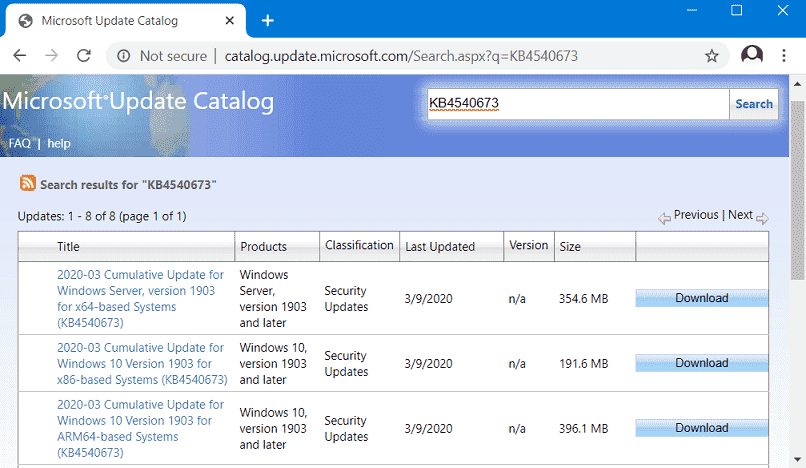
KB4540673 for Windows 10 1909 and 1903 Update
Here is the list of improvements along with certain fixes that KB4540673 includes –
Highlights for Windows 10 1909
- Till now there are no complications documented for this version.
- It contains all the improvements that Windows 10 version 1903 carries.
Highlights for Windows 10 1903
- Provides a wide range of security updates to several Microsoft platforms. To name a few, they are Windows Fundamentals, Windows Update Stack, Windows App Platform and Frameworks, Internet Explorer, Windows Silicon Platform, Windows Authentication, Windows Server, Windows Media, Windows Peripherals, and Microsoft Edge.
- The patch also comprises security developments while using Internet Explorer and Microsoft Edge.
- KB4540673 deal with a complication that averts some users from upgrading the operating system. This happens because of 3rd party assemblies.
- In addition to user names, updates are there for passwords as well.
- More security will be given while using external devices like printers, web cameras, game controllers, and more.
Known Issues
Symptom
Certain problems with 32-bit processes and applications are likely to occur. This will appear while using “Windows Server” containers with the March 10, 2020 updates.
Workaround
The giant software corporation suggests you see Windows container version compatibility for further significant guidance on updating Windows containers.
How to Get KB4540673
To successfully install latest cumulative update (LCU), Microsoft firmly asks users to perform installation of servicing stack update (SSU). Doing this ensures the reliability of the update procedure and will further bypass potential complications that will installing LCU. It is also pretty helpful while applying Microsoft security fixes.
To get KB4540673 through Settings app, go through these series of steps –
- Press Winlogo+I hotkey to straight away open Windows Settings.
- Navigate to Update & Security.
- Click Check for updates on the right pane. Wait for the system to list down the available updates including KB4540673.
- Hit Download to grab them.
In addition, visit Microsoft Update Catalog to download the cumulative patch manually. Just find out the compatible architecture and download the corresponding file. Once the download gets over, install the file manually.
That’s all!!!
Source – Release Note

A fresh system (4 weeks old) gets error 0x80073712. Broken System files. I start hating Win10.