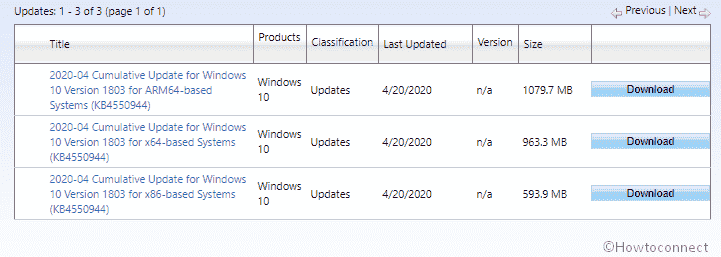Microsoft has just rolled out a bunch of off-time non-security updates for its various products including KB4550944 for Windows 10 1803. With this patch, the OS build is taken to 17134.1456. No new notable features accompany this update and the only improvement of user experience is intended.
Some of the key highlights of this patch include addressing of certain minor bugs and issues with Microsoft Word. As for the known issues with the update, there is none. In the following sections, we discuss more KB4550944- the important fixes and improvements that the patch brings and the method to get it. Keep scrolling to know more.
Table of Contents
KB4550944 for Windows 10 1803 17134.1456 changelog
Following are the key features of KB4550944 update for Windows 10 1803
- This patch addresses a problem observed when a third-party app loads hidden tabs into Internet Options.
- KB4550944 attempts to fix the problem in pasting mixed images and text content from Word into IE.
- There is a fix for the issue of the first keystroke not being recognized correctly in the DataGridView cell.
- The patch includes improvements for the problem – user account is required in order to commit the current Data collector Set properties – in “logman.exe”.
- The patch also attempts to fix the issue blocking users from setting the REG_EXPAND_SZ keys in certain automated scenarios.
- The developers addresses memory leak in the process LsaIso.exe. The problem occurs when the server is under a massive authentication load and Credential Guard is enabled.
- Cumulative patch offer update on a problem with running klist.exe that would cause lsass.exe to stop and cause error 0xC0000005.
- KB4550944 also works on an issue preventing apps running in an Azure Active Directory environment from getting account change notifications. This used to happen when you use WebAccountMonitor API and the Web Account Manager (WAM).
- There is a fix for the problem of the Task Manager CPU frequency display locking to the base frequency on systems with certain CPUs.
- Developers also work against the issue which brings – No administrator accounts are available on this machine – when you try to sign in to Windows during recovery mode.
- KB4550944 also offers an update for the problem preventing you from removing certain local users from local built-in groups. As an example, you may not be able to remove “Guest” from the “Guests” local group.
- Additionally, the patch addresses some problems pertaining to Microsoft IIS management tools, Group Policy Objects, Microsoft browsers, and Windows Defender Application Guard.
How to get the update
You can get this or any of the KB4550944 for Windows automatically if you have not paused the automatic updates. Microsoft is distributing these patches directly to the client systems. Also, you can get the standalone package for this particular update on Microsoft update catalog.
Now, in case you have paused the automatic process, here is how you can download and install the latest patches.
- Open Windows Settings application either from the Start menu or by pressing the shortcut keys Windows + I.
- In there, navigate to Update & Security.
- In Windows Updates subsection, you will be able to see the pending update here. If not, click the button for ‘Check for updates’.
- When you do, the patches will be listed. Download all of them and let your PC install them.
Or go to Microsoft update catalog and download the correct path from there. Double click on the file and follow on-screen instructions to install the patch.
Source – Release note.
That’s all!