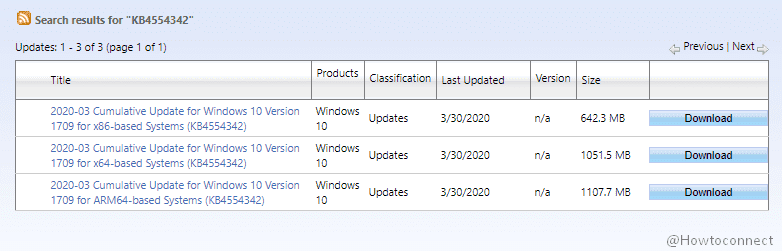Windows 10 1709 received a cumulative update KB4554342 (OS Build 16299.1776) with a certain resolution for VPN issue. Furthermore, Microsoft has laid down guidelines that the version will get updates only from May to October 2020.
KB4554342 is a non-security update that includes fixes of Internet issues occurring for VPN users. To get the update you will need to simply visit Microsoft update catalog to download and install.
Table of Contents
KB4554342 Windows 10 1709 Changelog
Here is the highlight of the issue that has been taken into consideration in the KB4554342 Windows 10 update:
- Microsoft has laid down the update on the issue where the VPN users have been receiving a wrong Internet connection status. It also includes a problem where certain applications are facing errors connecting to the internet.
Known Issues
Redmondians has presently not found any issues with the KB4554342 update.
Improvements and Fixes
The KB4554342 cumulative update has some minor improvements and fixes as mentioned below.
- This update addresses an important problem where the internet connection may display the status as limited or no connection in the notification field. It is particularly applicable to devices that use manual or automatically configured proxy servers as seen with the use of Virtual Private Network (VPN).
- The issue might also stop connecting to the internet connection because of the apps that use either WinINet or WinHTTP.
How to get KB4554342 update on Windows 10 1709
Note that this cumulative update is not available directly through Windows update.
To download the KB4554342 update, go to this page and download an MSU file matching with your system architecture. Right-click on the same and select install. Wait until the system installs the package as it may reboot multiple times before installation.
Source – Release note.
That’s all!!