Microsoft releases some cumulative updates on March-end 2020 which includes KB4554354 for version 1809 and KB4554349 for version 1803. Both the releases only contain updates that show faulty internet connection status for VPN users.
One common thing in both the updates is that users can only grab their standalone package. All they need is to visit Microsoft Update Catalog site and download the supportable file.
KB4554354 –
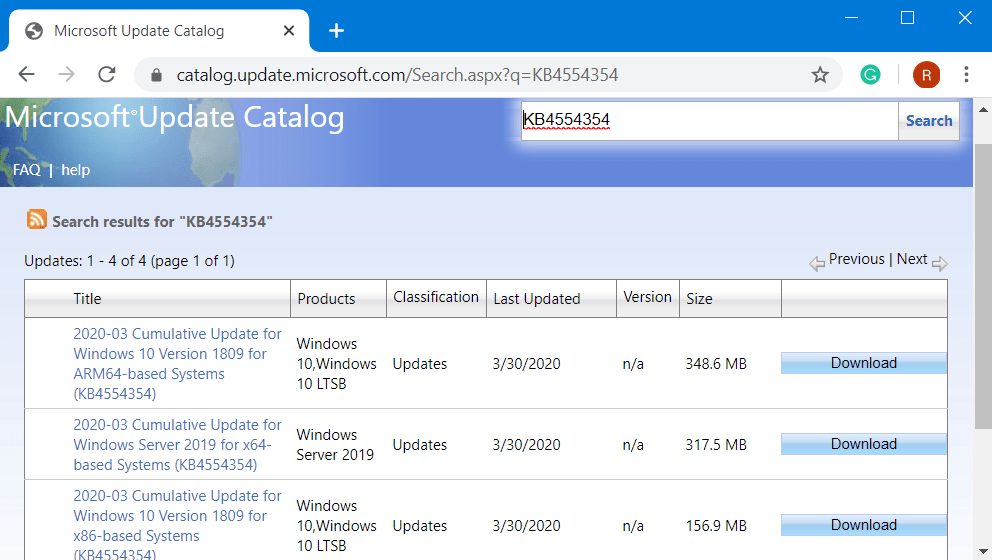
KB4554354 Windows 10 1809
Here is the list of enhancements of KB4554354 –
- Being a non-security patch, this package only incorporates quality improvements.
- It also delivers updates for a problem that shows no internet connection or limited status. This is visible in the notification area of PCs that uses a manual or auto-configured proxy. It is especially with a virtual private network (viz VPN). Moreover, this complication might also block certain devices from connecting to the internet using programs that use WinHTTP or WinINet respectively.
Known Issues
Symptom
Users after the post-installation of KB4493509 might encounter an error “0x800f0982 – PSFX_E_MATCHING_COMPONENT_NOT_FOUND”. This is evident on devices with some Asian language installed.
Workaround
- First of all, try to Reinstall Windows 10 Language Pack.
- Secondly, open Windows Settings => Update & Security => Check for updates. Download and install April 2019 Cumulative Update.
In case reinstalling the language pack fails to resolve the issue, then move ahead and reset the PC. See below guidelines for the same –
- Fire up Start menu and click cog icon. On the Settings interface, select Update & Security.
- Go to Recovery section on the left column.
- Click Get Started button. This appears just beneath Reset this PC section on the right side.
- Choose the option Keep my Files.
For the time being, Microsoft is working on a fix and will soon provide the same in the forthcoming release.
How to Get KB4554354
The giant corporation highly suggests installing the latest servicing stack update (viz SSU) prior to grabbing this patch. Doing this ensures the reliability of the update method which further reduces potential problems while installing the latest cumulative update (LCUs).
Users can get this package only through Microsoft Update Catalog. Just locate the suitable architecture and download the same.
Source – Release Note
KB4554349 Windows 10 1803
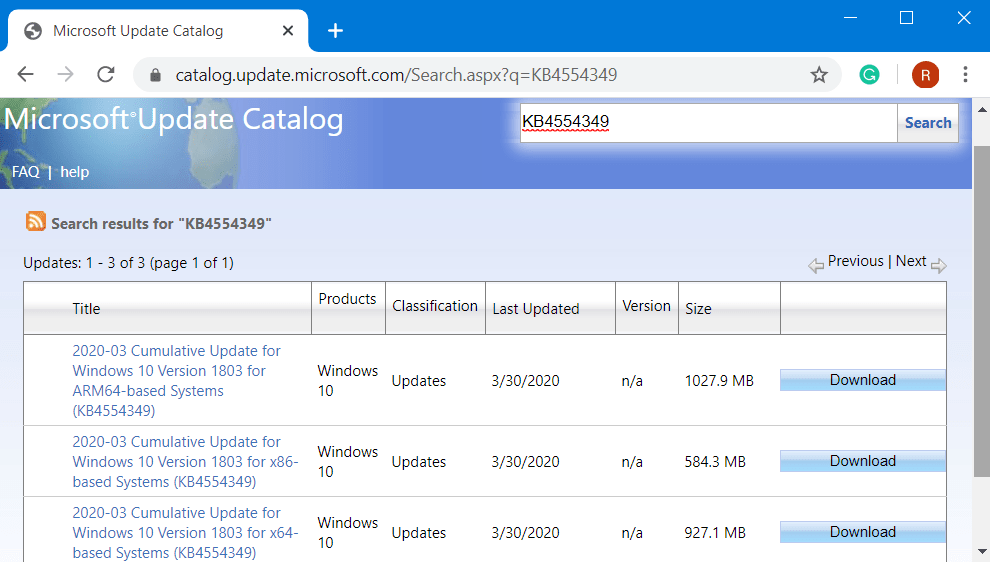
Here is the list of highlights that KB4554349 includes –
- As mentioned above, KB4554349 also focuses on an issue that inappropriately shows no or limited internet connection. Basically, it is visible on devices that use a manual or auto-configured proxy. However, the case is more specific towards a virtual private network (VPN). Furthermore, this complication also averts certain devices from connecting to the internet using apps that use WinHTTP or WinINet.
Knows Issues
Microsoft has not documented any issues for this patch.
How to Get KB4554349
Similar to other patches, KB4554349 also requires the installation of the latest servicing stack update (SSU). This becomes a prerequisite specification because it reduces the potential threats that may occur while installing latest cumulative update (viz LCU).
Currently, the package is only available in Microsoft Update Catalog. Just visit the site, download the compatible file architecture and install it manually.
Source – Release Note
That’s all!!!
