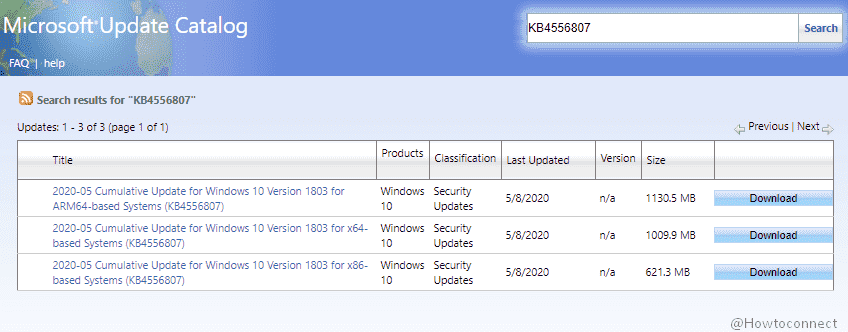We have the expected Patch Tuesday is here with a bunch of quality updates for all the Windows versions, and it includes KB4556807 for Windows 10 1803. With this particular patch, your system build will be updated to 17134.1488. The update doesn’t bring in any fresh new features. However, it is important in the sense that the patch makes certain quality improvements in your system. The major highlights include updates for Edge and input devices, improved security with Xbox, etc. As of now, there is no known issue with this patch.
In the following sections, you can know all about this update. We explain all there is to know about KB4556807 and ways to download it. Now, a quick point of notice for you if you’re using Windows 10 1803 Home and Pro editions- these have reached the end of service. In order to continue getting the best experience of Windows, we recommend you to upgrade to the latest version soon as you can!
Table of Contents
KB4556807 Windows 10 1803 17134.1488 Changelog
Given before are the KB4556807 Changelog –
- KB4556807 contains updates in relation to boosting security while using the browsers Edge and IE/Internet Explorer, input devices including during basic operations.
- Security improvements are also made for the time that you are using Xbox.
- There are SOME helpful improvements for managing and storing files.
- KB4556807 also carries the 2020 start-date for Daylight Saving Time (DST) in the Kingdom of Morocco.
- The patch also goes ahead to address an issue preventing a call to NCryptGetProperty() from returning the correct pbOutput value. The problem was noticed to be occurring when you are using a Trusted Platform Module (TPM) 1.2 device and pszProperty is set to Algorithm Group.
- Finally, KB4556807 has another bunch of generic security updates to the Microsoft Scripting Engine, Windows Fundamentals, Windows Network Security and Containers, Windows Active Directory, Windows Storage and Filesystems, Windows Cryptography, Windows App Platform and Frameworks, Windows Input and Composition, Windows Media, Windows Shell, Windows Kernel, Windows Linux, Windows Update Stack, Windows Core Networking, Internet Information Services, and the Microsoft JET Database Engine.
How to get the May cumulative update for Windows 10 1803
As with most patched your PC would receive this update automatically. That is if you have not interrupted the update settings. If you don’t receive the updates for any reason, you can go ahead and check for manually in using the instructions –
Open Windows Settings (Win+I).
Go with Update & Security.
Shift yourself to the reverse side of Windows update tab and click Check for updates.
Meanwhile, if you want to search and download one single patch instead of all the pending ones, you can go to the Microsoft Update Catalogue website. If you already have all the latest updates, only the newest features will be downloaded. Now, make sure you have the latest SSUs before you download the cumulative updates. It would ensure a smoother process.
Source – Release note.