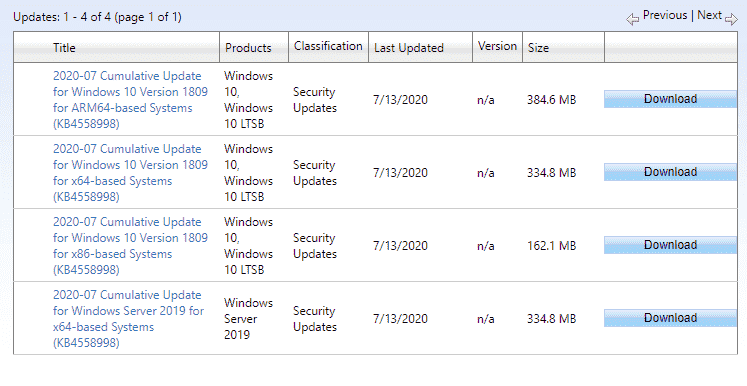Microsoft has just now rolled out the set cumulative updates for the month of July 2020. Windows 10 1803 has received KB4565489 as a part of this release. This Patch Tuesday update contains some important improvements for lsass.exe and printing problem. Important to know that this is the security update for v1803 July year 2020.
Windows 10 1803 will download KB4565489 and install it in an automatic manner. However, you have to give your approval prior to the installation of the patch. To get at the full procedure to receive this Tuesday update go to the lower part of this post. See all the patches here – Windows 10 Cumulative Updates.
Table of Contents
KB4565489 Windows 10 1803 17134.1610 version update
Have a look at the most important changes and improvements and fixes in the update –
- LCU for Windows 10 v1909 works on a problem with loading Browser Helper Objects in Microsoft Edge IE mode.
- This Patch Tuesday update addresses exe leading to fail with status code c0000008. The problem throws the error message – “A critical system process, C:\WINDOWS\system32\lsass.exe. The machine must now be restarted.”
- KB4565489 includes improvements for printing issue in some applications that contain graphics or large files. The problem started after receiving cumulative updates released 9 June, 2020.
Known issues
Symptom
Subsequent to receiving the patch KB4493509, devices having some Asian language packs may encounter an error. The error message appeared was “0x800f0982 – PSFX_E_MATCHING_COMPONENT_NOT_FOUND.”
Workaround
Remove and then install any recently added language packs again. For instructions, see How to Reinstall Windows 10 Language Pack.
Note If this doesn’t work then –
- Navigate to Settings app > Recovery.
- Select Get Started under the Reset this PC in the right pane.
- Choose Keep my Files.
- Microsoft is trying to resolve the issue and you will receive an update in near future.
How to download KB4565489 on Windows 10 1909 and install
Must remember to install the most SSU KB before beginning the download of the update. Now follow any of these 2 ways –
1] Through Windows update
- Open Settings app (Win and I keys) and select Update & Security from the app home.
- Select Check for updates on the right of the subsequent page.
- Downloading for the KB4565489 will be started. Click on Install when asked.
2] Using Microsoft update catalog
- Visit Microsoft update catalog specific page of the update using the link at the bottom of this part. Look for the update file supporting your system architecture.
- A pop-up page will prompt; click on the solitary link here.
- Double click on the downloaded MSU extension File from the directory where the file is stored and allow the installation.
Source – Release note.