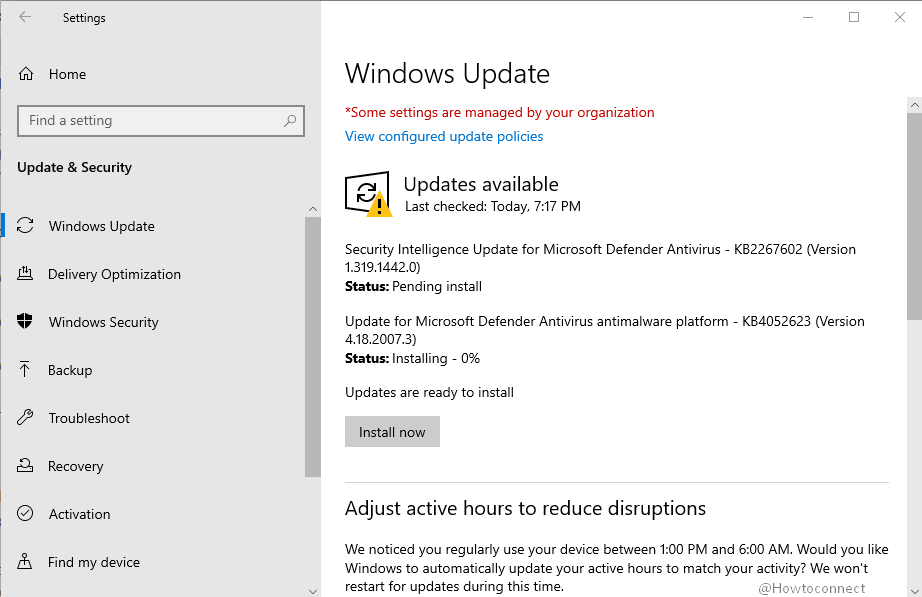Windows 10 version 2004 has just now received a cumulative update for July 2020. The package is the part of regular patch Tuesday push rolled out monthly for Windows. Talking about KB4565503, it is a security update plus the patch fixing and addressing some important issues.
Your system will automatically download KB4565503 and ask your confirmation before installation. Once you approve, your PC will restart one or more time to finish the install. However, you are able to receive the update manually by pursuing the latter part of this post. Also, see – Windows 10 Cumulative Updates List.
Table of Contents
KB4565503 Windows 10 2004 19041.388 version update
Here are the key changes and changelog of KB4565503 Windows 10 2004 update –
- This patch Tuesday update addresses an issue in certain apps that use the ImeMode property to control Input Method Editor (IME) mode. For instance, this problem prevents input mode from automatically switching to Hiragana or Kanji. Know more from KB4564002 furthermore from – Getting the May 2020 Update Ready for Release – UPDATED.
- July 2020 security update addresses an issue that might prevent you from using PowerShell to change the system locale on Server Core platforms.
- LCU for 2004 month July addresses certain games and apps problems encountering visual distortion when you resize in windowed mode or switch from full screen to window mode.
- Patch also addresses exe file status code c0000008 appearing with the error message, “A critical system process, C:\WINDOWS\system32\lsass.exe, failed. The machine must now be restarted.”
- LCU addresses some applications preventing from printing documents that contain graphics or large files after installing Windows Updates released June 9, 2020.
- Tuesday patch for July addresses an issue that might prevent you from connecting to OneDrive using the OneDrive app. This problem takes place on some older devices or on devices that have older applications, which use legacy file system filter drivers. Subsequently, this might prevent these devices from downloading new files or opening earlier synced or downloaded files.
Known issues
On Windows 10 2004, after receiving this update, in some of the apps, for example, MS Excel, users of IME for Japanese and Chinese might encounter an error. Furthermore, the app might stop responding or close when trying to drag using the mouse.
How to download KB4565503 on Windows 10 2004 and install
As usual, you must install the latest SSU KB4566785 before receiving this patch. Once got follow the 2 ways –
1] Via Windows update
- Go to Settings (Win+I) and select the category Update & Security from the homepage.
- Select the link saying Check for updates from right side of the next page.
- Wait for a little until scanning and downloading of KB4565503 is completed and click on Install when asked.
2] Using Microsoft update catalog
- While following this manual method all you need is to visit this website using the link in the bottom and find the file compatible with your system.
- Click on Download from far-right and select a link that appears in a popup page.
- Double click on MSU File from the download location to perform the installation.
Source – Release note.