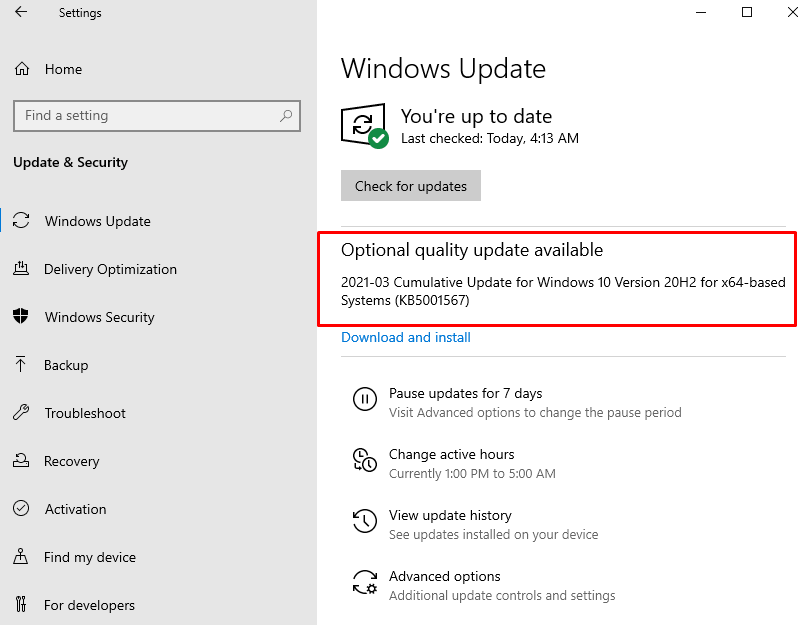Post installation of KB5000802, and KB5000808, a great number of users are encountering APC_INDEX_MISMATCH win32kfull.sys Blue Screen error during printing. Microsoft comes up with an out of Band update KB5001567 to solve the BSOD issue occurring on Windows 10 20H2 and 2004. Another update KB5001566 is rolling out to Windows 10 1909 to fix the same on Windows 10 1909.
The optional quality update KB5001567 is available for Windows 10 2004 Builds 19041.868 and 20H2 19042.868. KB5001566 is for Windows 10 1909 18363.1441. These non-security updates have only one fix and that is for printing problem and can be installed through automatic Windows update.
Table of Contents
KB5001566 and KB5001567 to Fix Printer problem on Windows 10 20H2, 2004, 1909
Here is the changelog –
- Addresses an issue that might cause a blue screen when attempting to print to certain printers using some apps and might generate the error, APC_INDEX_MISMATCH.
Known issues are the same as in the previous cumulative update aka the Patch Tuesday release.
How to download and install the out of band update
At first, make sure that you have installed the SSU KB4598481 on Windows 10 20H2 or 2004 or KB5000908 on Windows 10 1909. However, they are installed automatically, at the same time, you can search them manually as a standalone package in the Microsoft Update Catalog. Now follow ANY OF the methods –
1] Via Windows update
- Press Winkey and type – updates.
- Click – Check for updates and stay until the patch is completely downloaded.
- Select Restart now when you are asked to do so.
2. Manually through Microsoft update catalog
- Go to the direct download link of KB5001567 – here
- And direct download link of KB5001566 – here.
- Download the relevant file meeting with the architecture of your computer and click Download.
- Double click the MSU file and perform the installation of the Out of bound updates.
That’s all!!!