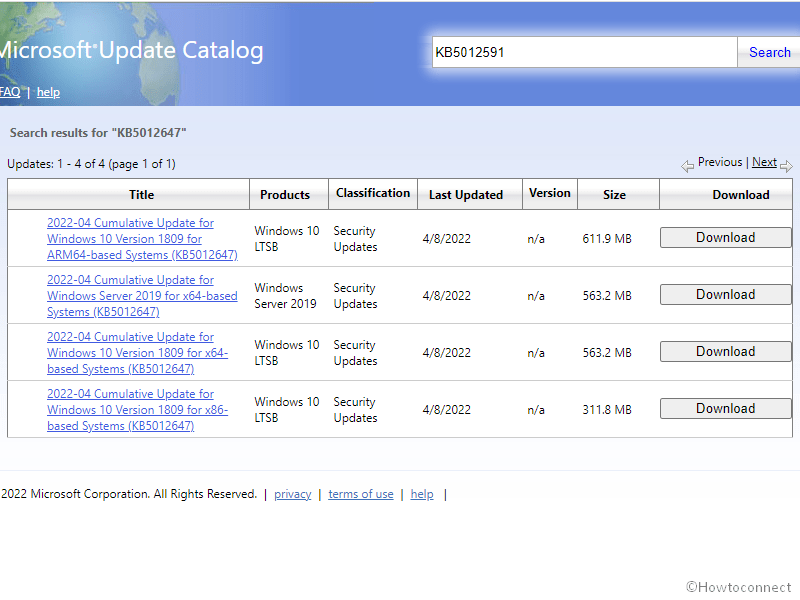Windows 10 1909 and 1809 Enterprises and Education versions have received the security patches for April 2022. The patch Tuesday release brings some important bug fixes and improvements for both editions. KB5012591 and KB5012647 are the Windows updates that change the respective OS versions to 17763.2803 and 17763.2803.
Full names of the updates are 2022-04 Cumulative Update for Windows 10 for x64-based System (KB5012591) and 2022-04 Cumulative Update for Windows 10 for x64-based System (KB5012647) where x64 is variable and it can be x86 or ARM64. Now see the details of the cumulative update for each version.
Table of Contents
KB5012647 and KB5012591 Windows 10 1809 and 1909
Here is the changelog –
Changes and bug fixes
KB5012591 Windows 10 1909
- This update contains miscellaneous security improvements to internal OS functionality. No additional issues were documented for this release.
KB5012647 Windows 10 1809
- The patch Tuesday LCU addresses an issue that causes DNS stub load failures on a Windows Server that is running a DNS Server.
- Furthermore, the rollout addresses an issue that causes a Denial of Service vulnerability on Cluster Shared Volumes aks CSV. To know details, go to – CVE-2020-26784.
- Finally, it addresses an issue that prevents you from changing a password that has expired when you sign in to a Windows device.
Known issues
KB5012591 Windows 10 1909:
| Symptom | Workaround |
| Once you received the patch dated 11/01/2022 or later, recovery discs (CD or DVD) created by using the Backup and Restore (Windows 7) application located in Control Panel might fail to start.
Remark – Any third-party backup or recovery apps are not found to be affected by this problem. |
Experts are working on a resolution and will deliver an update in an upcoming release. |
Windows 10 1809:
| Symptom | Workaround |
| Subsequent installation of the patch KB4493509, machines having some Asian language packs may confront the error note – 0x800f0982 – PSFX_E_MATCHING_COMPONENT_NOT_FOUND. | Uninstall and reinstall language pack.
Receive the April 2019 Cumulative Update the Settings > Update & Security > Check for updates. For See Update Windows 10. If the above method does not work follow this post and Reset the OS using Kepp my files – How To Reset Windows 10 Removing Everything, Keeping Files. Expert’s team of Microsoft is working on a resolution and will send an update in an upcoming release. |
| LCU KB5001342 or later might cause the error Cluster Service might fail to start because a Cluster Network Driver is not found. | This flaw takes place because of an update to the PnP class drivers used by the service. Fortunately, you should be able to restart your device and not encounter this issue After about 20 minutes. Read to know details – KB5003571. |
| LCU “11/01/2022 “or later might cause problems in the apps that use the Microsoft .NET Framework to acquire or set Active Directory Forest Trust Information. The applications might not work or close or you might receive an error from the app or Windows. You might also confront an access violation (0xc0000005) error.
Developers should remember that the affected applications use the System.DirectoryServices API. |
To rescue the problem manually, apply the out-of-band updates (“B” or “C” releases) for the version of the .NET Framework used by the application.
Attention – These out-of-band updates are not automatic. Follow this post to install it – How to Download and Install Update from Microsoft update catalog on Windows 11/10. Furthermore, you can manually import these updates into Windows Server Update Services aka WSUS as well as Microsoft Endpoint Configuration Manager. To see the guidelines related to WSUS navigate to the – WSUS and the Catalog Site. And for related to Configuration – Import updates from the Microsoft Update Catalog. For knowledge on how to install this update for your OS, navigate the KB articles listed below: Windows Server 2022 –
|
| LCU rolled out on 11/01/2022, or later, recovery discs (CD or DVD) created by using the Backup and Restore (Windows 7) application in Control Panel might fail to start.
Remark – Till now any third-party backup or recovery applications are presently found to be affected by this problem. |
The team is working to settle the issue and will provide an update in the forthcoming update. |
How to download KB5012591 and KB5012647 for Windows 10 1909 and 1809
Before receiving these patches, ensure that the most recent version of SSU is already installed on the respective editions and follow these methods –
Way-1: Via Windows auto-update
- Press – Windows.
- Type – updates.
- Hit – Enter.
- On the Windows update Settings, click on – Check for updates.
- Let the update download and choose Restart now when a pop-up appears.
Way-2: Through Microsoft update catalog
Go to –
KB5012591 direct download link
or, KB5012647 direct download link
- Find the appropriate link located on the Microsoft update catalog website.
- Click on that and select the link on a distinct page.
- From the hard drive on your computer, double-click on the downloaded MSU file.
- Select Yes on the confirmation dialog and install the patch.
See deeply on – Security update guide.
That’s all!!