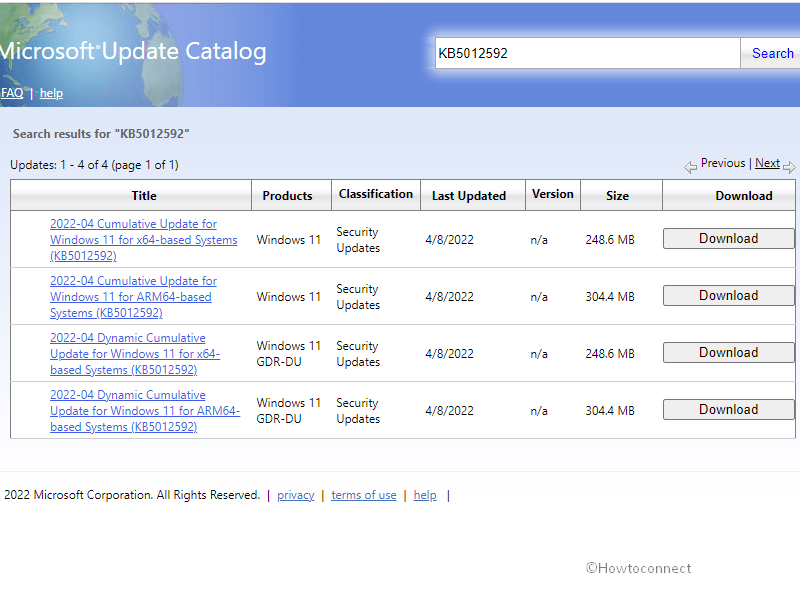Security patches for the month of April 2022 are out and Windows 11 has received one of them in order to improve various internal Operating System functionality. KB5012592 is the Windows update that will increase the version to Windows 11 22000.613.
Full name of the release is 2022-04 Cumulative Update for Windows 11 for x64-based System (KB5012592) where x64 is variable and it can be ARM64 or x86). Let’s see the changelog, known issues, and ways to install the LCU.
Table of Contents
Windows 11 KB5012592 changes, fixes, and known issues
Here is the changelog –
Changes and bug fixes
- This update contains miscellaneous security improvements to internal OS functionality. No additional issues were documented for this release.
Known issues
| Symptom | Workaround | |
| First of all, let’s clear that this known issue applied to system admins. Subsequent to installing the Windows update dated 11/01/2022 or later, recovery discs (CD or DVD) created by using the Backup and Restore (Windows 7) app in Control Panel might be unable to start.
Recovery discs that were created by using the Backup and Restore (Windows 7) app on devices that have installed Windows updates rolled out before 11/01/2022 are not affected by this mess and should start as expected. Important – Any third-party backup or recovery applications are not known to be affected by this problem yet now. |
The com[ppany is working on a fix and will push an update in an upcoming release. | |
How to download KB5012592 and install it on Windows 11
Prior to downloading KB5012592 and installing it, ensure to have the SSU means Servicing Stack Update is already received on the system. Now follow any of the methods –
Way-1: Through auto Windows update
- Press Windows and I.
- Select – Update & Security.
- From the next Settings page, click on – Check for updates.
- Allow the update file to download and install as it will take a few minutes depending upon your internet connection speed.
- Once you come across a pop up asking when to reboot the system, click on Restart now.
Way-2: Via Microsoft update catalog
- Click KB5012592 direct download link.
- This will transport you to Microsoft update catalog website where you will see multiple links.
- Match your system architecture with the files there and sort the appropriate one. Click the sorted link to display a separate window.
- This will have a solitary link; click on that.
- Once downloading is completed; double click on the MSU file from your computer.
- Click on Yes from the verification prompt.
That’s all!!