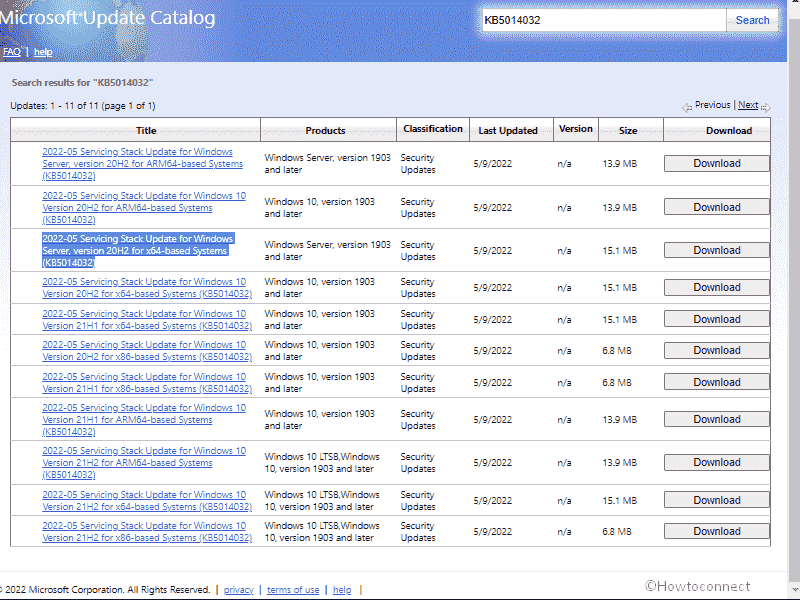In addition to the cumulative updates such as KB5013942, KB5013945, KB5013943, and other which we have covered earlier, Microsoft has released Servicing Stack update on Patch Tuesday, May 2022. KB5014032 is the release aimed to make quality improvements to the servicing stack in Windows 10 21H2, 21H1, and 21H2.
The name of this release is 2022-05 Servicing Stack Update for Windows Server, version 20H2 for x64-based Systems (KB5014032) where x64 is variable and it can be x86 or ARM64. SSU KB 5014032 makes sure that you have a robust and reliable servicing stack so that your devices can receive and install Microsoft updates. This rollout includes changes for Enterprise customers who use offline OS image servicing to build or maintain OS images, Original Equipment Manufacturers (OEM), and Microsoft Endpoint Configuration Manager customers. These modifications are required for offline OS image serviced devices to make those devices compatible with future LCU packages where updates from 22/03/2022 to before 10/05/2022, were not installed.
Table of Contents
Servicing stack update for Windows 10 version 21H2, 21H1, 20H2 KB5014032
This SSU aka servicing stack update applies to the below versions of Windows 10 –
1) Windows 10 v20H2 for x86-based versions
2) Windows 10 v20H2 for x64-based versions
3) Windows 10 v20H2 for Arm64-based versions
4) Windows 10 v21H1 for x86-based versions
5) Windows 10 v21H1 for x64-based versions
6) Windows 10 v 21H1 for Arm64-based versions
7) Windows 10 v 21H2 for x86-based versions
8) Windows 10 v21H2 for x64-based versions
9) Windows 10 v21H2 for Arm64-based versions
May 2022 SSU Windows 10 download link
- Here is the KB5014032 direct download link. Click on this to navigate to the Microsoft update catalog.
- Select Download on the file compatible with your computer’s CPU.
- From the prompted page, click on the solitary link.
- In a short period, the update will be downloaded. The size of this Servicing Stack update KB5014032 is 15.0 MB (1,58,15,957 bytes).
- Double click on the file and it will be automatically installed. The installation does not require a restart.
If you encounter any issue when installing KB5013942, install this KB5014032 Servicing Stack update on 21H2, 21H1, and 20H2 then try downloading the patch.
See file information for SSU version 19041.1704.
That’s all!!