Expense manager is an ultimate app to manage your daily expense and income. It is a money managing, counting and advising app that would be surely beneficial for your savings and by using this app you will decrease your expenses. By using this app you can get a record of your expense on family, Entertainment, Movies, personal, banking, shopping, health care, food, automobile, marketing etc. It will give you an overall idea and overview in the end of week, Month and year.
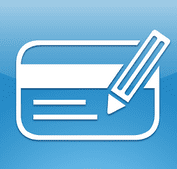
Key Features of this App
- You can track your expenditures and incomes by week, month, year accordingly as well as different categories.
- You can use numerous accounts in any currency.
- It will schedule the payments.
- You can also take a picture of receipt at any time.
- It will also provide facilities for payment alerts.
- You can set your estimate of income and expenditure by day, week, month and year.
- Search and reports option is available.
- You can download and upload your account transactions in CSV.
- It will store your data into Dropbox and SD Card for backup.
- Auto fill and account transfer options are available.
- It contains convenient tools such as calculator, currency converter, tip calculator, sales and tax Calculator, credit card calculator.
- You can customize expense categories such as pavement method, date format, white or black Background and the styles of the buttons.
- This app is available for free of cost.
- During the overview it will provides your results in a chart form which is easier to understand.
Review: – Review of this app is above average with 4.4 stars rating.
Purchase : – It is free available on Google Play But the distribution, Statistics and Income recording section you have to purchase of $3.
Conclusion
Expanse manager is very good app for whom who forgets purchasing history. It will give a better experiences with lots of functionality in it. If you really want manage or save your money then use this app, it will help you to saving money and decrease your expenses. I have installed this app and now your turn.
