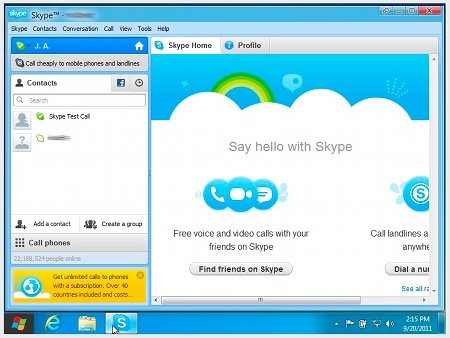Skype provides free service to its users to communicate with each other around the world over the internet. Here are the primary features of Skype which it provides for its users:
Free services:
- Worldwide Skype to Skype communication, which includes video and audio calls.
- Chat (instant messaging).
- Conference audio calls.
- Forward calls to another Skype account.
Besides calling and chatting with Skype it is essential to know to manage it on Windows 8 so that you can work smoothly. So here we are providing a few tips, by following which you will be able to use Skype with comfort.
Closing Skype for Windows 8
If we want to close Skype account for windows 8 operating system, we have to simply press the Alt+F4 key on our keyboard.
If we want to stay simply online but don’t want to get disturbed, we can turn off Skype notifications or set our status as invisible.
Turning off Skype notifications on Windows 8:
If we don’t want to see any notification when we receive a call or while typing the text Message –
- Start Skype application.
- In Skype Homepage, move the cursor or mouse to the bottom right corner or simply swipe from right to make the charms appear on the page, then click on settings.
- In the Settings option, click Permissions.
- Under notifications option, drag the slider to Off using your mouse.
Making yourself invisible on Skype on Windows 8:
If you don’t want to see your friends that you are online:
- Open Skype application
- In the Skype homepage option, see the upper right corner of the Homepage, click on your profile picture, the profile opens a sidebar.
- You click on the Invisible button.
When you are invisible, you can still send messages and have a link with your contacts.
Stopping Skype from running in the background on Windows 8:
- Start a Skype application
- In the Skype home page menu, move the cursor to the bottom right corner or, if you have a touchscreen, swipe from right to make the icons appear on the page, then click on settings.
- In settings, click on permissions
- Under Lock Screen, drag them off option in the slider.
This will soon stop Skype application from running when you are not using it and it also hinders all the notifications from appearing on the lock screen page. When you set this option to off, It will not be possible to do multiple works or multitask with Skype software.