MarkPad is a fantastic Windows 8 app which is available completely free on the Windows 8 app store. This is simple markup language developed to create webpage content. Some of the examples of this editor is HTML, XML, CSS and many others. You can use MarkPad app in a very simple and elegant way. This app markdowns special characters like: #,_,* etc. in a user friendly manner. This editor lets you format plain text to convert to blogs page content or comments. All the basics cut, copy, and paste facilities are present inside this app. Hyperlink could be added to this in a very easy way. Along with these features, it also lets you save, open, pin files with a single click of mouse.
The interface of MarkPad app resembles that of any coding interface. However, unlike others, it seems to be very good and attractive. Developers have designed this app to make it user friendly. A screenshot of this app is shown below:
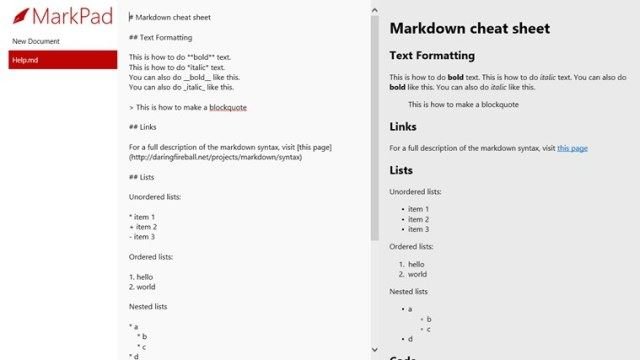
You can possess MarkPad app from the link provided at the end of this article.
How to markdown plain text using MarkPad Windows 8 App
Running this app after its proper installation will open a window like the above shown picture. Writing codes, previewing them and running codes is pretty easy and fast here on this app. It provides you a neat and clean interface to work. No promotion of ads makes your work a lot easy. In the above image, you can see the window has been divided into 2 parts. On the left side, you could write texts along with certain characters and instructions, however on the right hand side, you could see a preview of what you have written on the left side panel. This app is a very fruitful app for newbies. There is a Distraction Free Button on this app which you can get to from the fly out at the bottom. The fly out mentioned is a quite a powerful and handy app as it contains dozens of buttons that are useful in day to day life like: Bold, Italic, Link, Pin, New, Open, Save, Remove and Distraction Free.
All the above-mentioned keywords are self-explanatory. However, if you are not confirmed about any of them you could confirm that by clicking on requisite whenever you feel the need. Write the things in the left panel. It provides a spell check feature so that there would not be any spelling mistakes. In the place of any tags like <home>, <a href>, you will be writing here simple and easy symbols which are easy and very simple to understand.
For the first level you should write #, for the second level you should write ##. If you wish to bold letters you have to write _bold_ or **bold**. In a similar way, you can do it for italic, underlining, new line, unordered list and many other things. If you wish to link you have to write [Your text](URL). The URL would be added to the text immediately. Once you have written down your codes, just right-click on it and press save. The file would bee saved in .mid, .mdown, and .mkd format. Play with this app to get more on its coding panel and other features.
What are the advantages MarkDown provides in comparison to other similar editors
The most important thing which MarkDown provides to its users is that it doesn’t uses any special characters as well as has any tags which make this editor a fantastic editor to be used by a large number of users. Users don’t need to understand the codes here on this editor. So, basically all it provides you to write the text without making the text. This looks as it is marked up with tags and formatting instructions. You can simply use symbols and thus develop your content in the best possible way.
Key Features of MarkPad app
- Freely Available.
- Simple and easy to use interface.
- Custom CSS for preview mode.
- No advertisements on this app.
- Supports Github API and AtomPub.
- Word to word preview.
- Supports all markdown symbols and formatting instructions.
- Publish to web will let you open and publish straight to your favorite blogs.
My Note
MarkPad is indeed a day to day life usable app. This is a functional app and it doesn’t promote ads. This is quite a handy app that supports good features. It keeps on bringing new features which are really good for any new app in the market. The newer version promises to bring Github API, Metaweblog, and many other beautiful and interesting features. Overall this is a nice app and you should have it on your Windows machine.
Link: MarkPad
