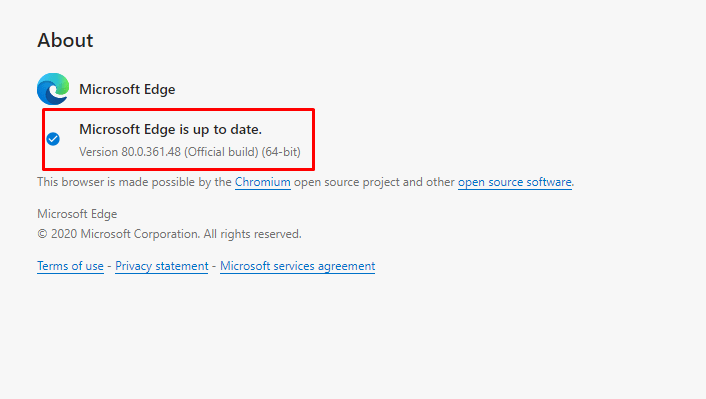Windows 10 built-in browser has got an update just now. Yet the release note is not available now we will inform about this when released. You know Microsoft Edge Stable edition was officially unveiled on 15 Jan 2020 for Windows and Mac.
As per sources, the 80.0.361.48 contains features and improvements previously tested on Beta, Dev, and Canary versions.
Microsoft Edge 80.0.361.48 Released
How to get Microsoft Edge Stable Version 80.0.361.48 on Windows 10 –
- Launch the browser and click on 3 dots icon located at the right end of the toolbar. Alternatively, you can press Alt+F, a shortcut to open Settings and more menu.
- Hover over Help and feedback option and select About Microsoft Edge from the submenu.
- A new Settings page will open and check for updates automatically. Wait a little to complete the downloading.
- After the process gets over you can see Restart button; click it.
- You will notice that Microsoft Edge Stable Version 80.0.361.48 is installed after it reopens.
You can also download the browser update from Microsoft update catalog after the file is placed here.
See the release note.
More posts on Edge browser –
1] Microsoft Edge Browser for Windows 10 Chromium Version [Download]
2] Download Release Candidate Microsoft Edge Beta
3] Best Microsoft Edge Tips for Windows 10 [Chromium Version]