Microsoft has released the HoloLens Emulator Version 17763.134. Windows 10 October 2018 update 1809 came with multiple improvements for the holographic computer feature. But the Emulator version 17763.80 was still running. So the new HoloLens Emulator setup is made available now to provide a better experience and compete with the Latest Windows 10 edition.
This is for app developers and requires the activation of Hyper-V and Visual Studio. The HololensEmulatorSetup.exe file is only 1260 kb but when you install this will occupy 3.4GB of Disk space.
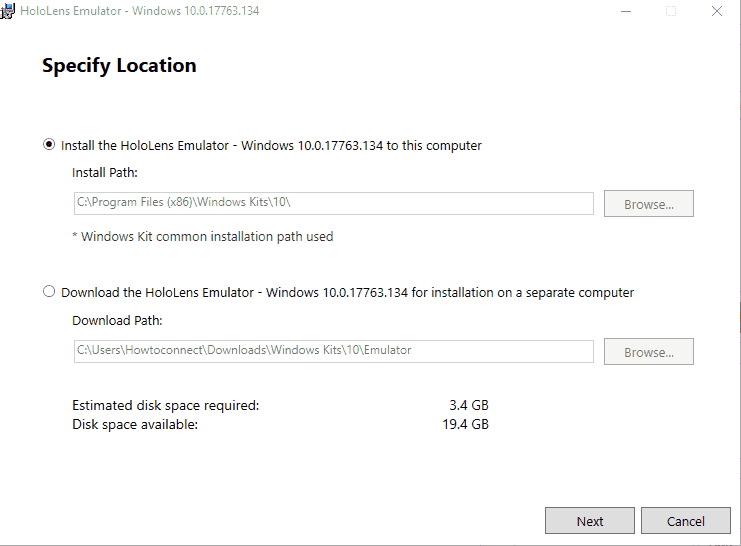
HoloLens Emulator Version 17763.134 for Download
To Download HoloLens Emulator Version 17763.134 click here. Open the Setup and determine a folder by clicking on Browse under Specify location. Check the box for – Install the Hololen Emulators – Windows 10.0.17763.134 to this computer. Windows Kits Privacy dialog will appear, informing you that it will collect and send anonymous usage data. This will be used for the improvement of experience of customers so click on the Radio box Yes. Now select Accept to agree with license terms and agreement. Finally, Select the features you want to download. Ensure that all the 3 options are checked and click Download. Once a UAC dialog will prompt asking for your confirmation to download Hololens.
In the same way, you are able to download HoloLens Emulator Version 17763.134 for installation on a separate computer by clicking on Browse in the lower section.
The installation will start, so, wait until the process ends and enjoy the new Hololens Emulator Version.
Windows 10 1809 brought a number of enhancements in Hololens such as Quick actions menu, Project to a Miracast device. Moreover, to new notifications, useful overlays in immersive mixed reality apps, Visual indicator for volume change are the part of Hololens now. When you download HoloLens Emulator Version 17763.134 a perfect pack of the feature will be available on your computer.
If you are interested, you can get more information on the Microsoft docs webpage.
