Mini Launcher is an excellent application available for free for android devices. The features offered by this android app are smooth transition effects, downloading themes for the launcher and adding multiple home screens on your handset. Its default screen gives you a feeling of the Google’s stock Android style. The interface of this app is designed in a very simplistic and uncluttered way. You could add several home screens of your choice. It gives you the facility of customization transition effects and many more. While working with this launcher, you might get a feeling of working in Stock Android OS.

You could get this app from the link provided at the last of this article or you could search for it in the Google Play Store as well.
How to use and work with Mini Launcher App
Opening the app after its installation will pop up a screen like the above shown picture. This app supports all the standard gestures like pinch-in to view as well as adding of multiple home screens. It also allows you to change current wallpaper. This is done by long pressing in any empty area present on your screen which opens up a new menu where you could select the wallpaper of your own choice. The google search bar remains at the top of this launcher which gives you enticing feeling about itself. Opening the app drawer, a list of apps will be appeared in front of you listed in alphabetical orders.
Moving inside this app will present you two tabs on the top of your screen which are:
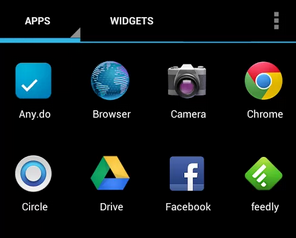
- Apps: It consists of all the apps installed in your handset.
- Widgets: It consists of the widgets present on your android device.
Go to the application lists and click on the soft key option to access the launcher menu. It will launch a new menu on your screen which appears from the bottom of the screen. The settings menu consists of the following options which are discussed below:
- Theme Manager: It gives you a choice of choosing your own theme for your android device. It presents before you a collection of various beautiful and attractive themes. All you have to do is to browse through the presented themes and click on any particular theme to set it as the theme for your handset.
- Mini Settings: This is the place where you could perform certain changes in the settings of your mini launcher. You can configure here the settings related to sidebar, dock, look, feel, theme manager etc.
- System Settings: Clicking on this option presents you the settings related to your android device. You could not change anything which is related to the mini launcher using this option.
Table of Contents
Key features of Mini Launcher App
- Fully free Android App and you can use it effortlessly.
- No promotion of ads here.
- High customizable settings with dozens of themes supported.
- Lightweight and consumes a very less amount of memory space.
Opinion
Mini Launcher is a beautiful launcher app for android devices. It is a different and better launcher than the Nova launcher or Apex launcher as it allows you to download a large number of themes which could be easily used through the theme manager. It is a must try app for those who love classic and amazing launcher in their handset.
Downloading Link: https://play.google.com/store/apps/details?id=com.jiubang.go.mini.launcher