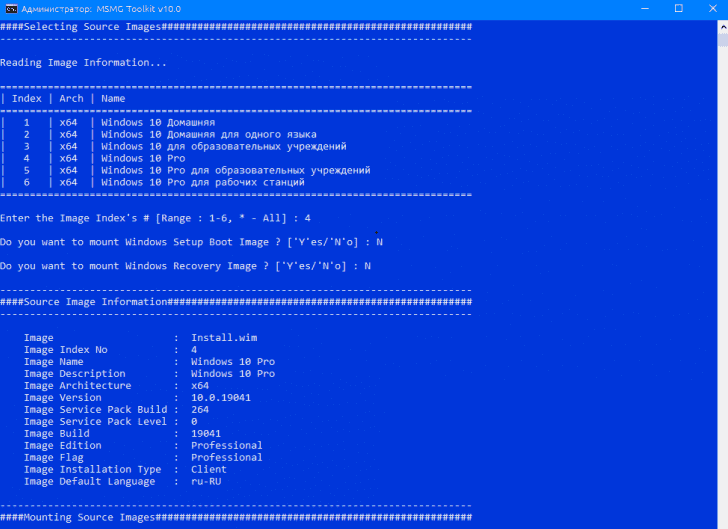MSMG is a toolkit supporting Windows 10 to create custom installation media cutting down bloatware, add, remove or customize features. The tool is updated to the v10.0 making supportable for Windows 10 2004. The new version is able to edit and remove components from v2004 ISO.
Furthermore, MSMG Toolkit 10.0 fixed 2 bugs in “Remove Windows component”. Let’s see the changes –
MSMG Toolkit 10.0 Released with support for Windows 10 2004
Here are MSMG Toolkit 10.0 changes –
- Current version of the ToolKit updated Bin folder with Windows 10 20H1 Insider Preview WADK (v10.0.19624.1000) Tools.
- MSMG toolkit 10.0 added separate Component Removal Package List Templates for each supported Source OS inside “ToolKit’s <Bin\Lists>” folder.
- Separate package lists for component removal for each supported source OS in the <Bin \ Lists> folder have been added.
- In the toolkit, The Microsoft Visual C ++ Runtime Pack (Windows 10) was removed because of an error.
- Remove Windows component function has been updated to support the removal of the listed components in Windows 10 v2004. These are Internet, multimedia, data protection. In addition, the list for 19041.264 has been updated.
- The Remove Windows Component feature has been updated for Windows 10 1909.
- A bug in the – Remove Windows component – function was fixed, which caused the start menu search to not work properly when removing Cortana App for Windows 10 v2004.
- Also, a bug in the “Remove Windows component” function was fixed, which resulted in the settings => Search not being applied when removing the Cortana app in Windows 10 2004.
Download MSMG toolkit 10.0 – link.