The MSMG ToolKit has got an update 9.30 and immediately afterward 9.3.1. Both the versions are also applicable to Windows 10 1903. After many tests, MSMG and the team have now created the new versions which are available for download. MSMG ToolKit 9.30 and 9.31 is able to remove Apps (Cortana, etc.) and components (such as driver updates and Windows update. This Integrates updates and includes an ISO, which then really installs a clean version of Windows 10 1903. You can not remove too many components because an extra warning has been added.
Before you start, you need to place the ISO in the ISO folder, so that the toolkit can edit them. Or if you have already unpacked it, then the content will come in the DVD folder. After that, you just have to follow the instructions. Subsequent to creating the ISO, you should test it extensively in a virtual environment (VirtualBox, VMWare) before using it as the primary OS. Important – The MSMG ToolKit only supports the 18362.1 for Windows 10 1903. These can be obtained, for example, via this route.
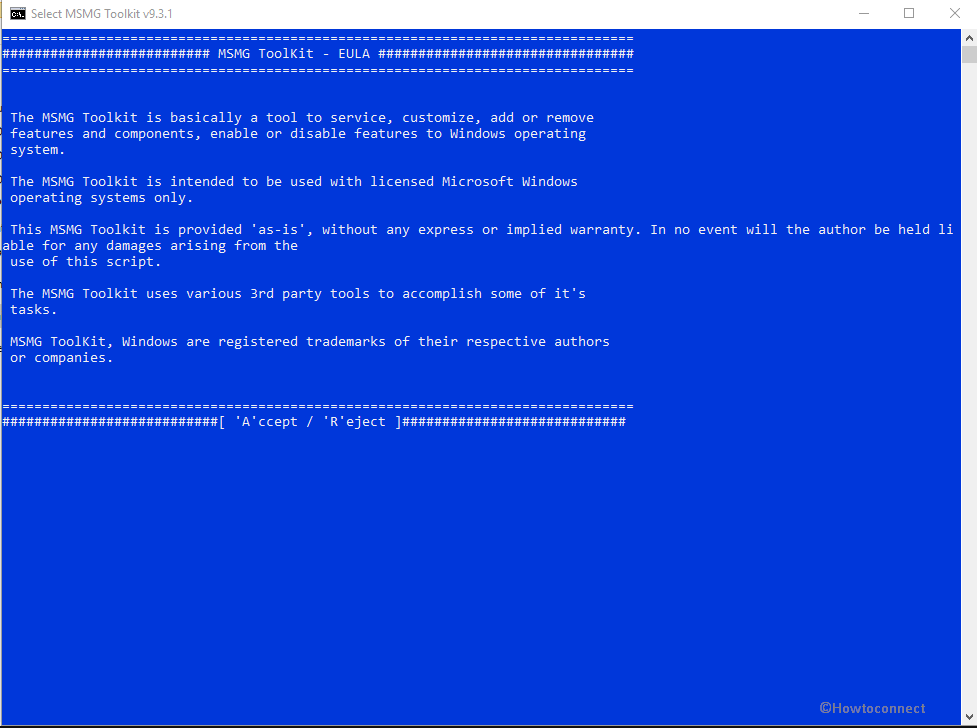
Table of Contents
MSMG ToolKit 9.30, 9.31 for Windows 10 1903 Details of changes, fixes, and Improvements
- The toolkit comes with Windows 10 20H1 Insider Preview WADK (v10.0.18890.1000) Tools.
- This new version Supports Windows 10 Client / Server 1903 Source OS.
- Updated packages for Windows 10 Client / Server v1903 Source OS.
- Microsoft.NET Framework 4.8 Pack for W7 / Server 2008R2 / W81 / Server 2016 / v1703 / v1709 / v1803 / 2019 / v1809 source system.
- MSMG ToolKit 9.30 Updated the Feature Integrate Language Packs to Support both of Windows 10 Client and Server 1903 editions Source OS.
- WHD Update Pack Integration corrects for W10 Threshold 1 Source OS.
- WHD Update Pack Integration on Windows Setup Image only.
- Corrections for deletion of Windows components.
- Eye Control Apps Removal moreover Camera Barcode Scanner is available for Win 10 Client v1809 Source Operating System.
- Remove Windows Apps for Windows 10 client v1903 source operating system.
- Delete the Windows component with the help of Packet List Support to use ToolKitHelper.
- The tool Updates Disable Cortana, automatic driver installation, and automatic Windows upgrade optimizations.
- It Disables Windows Defender, Windows Update, and Microsoft Reserved Space.
- Convert the Edition Support for Windows 10 Client / Server version 1903 Source OS.
MSMG ToolKit 9.30 Changes
- The team has updated the Bin folder of ToolKit with Windows 10 20H1 Insider Preview WADK (version 10.0.18890.1000) Tools.
- Fixed a bug that would terminate the ToolKit after selecting a Windows Server Source Image.
- MSMG team Updated the ToolKit to support Win 10 Server and Client 1903 Source OS.
- They Settled a Bug in the Feature Integrate Language Packs Where the extraction of Localized Resource files failed for Windows 10 Client and Server Non-English Source OS.
- MSMG receives Update for the Feature Integrate Language Packs to Support Windows 10 Client and Server 1903 Source OS.
- The toolkit has got Update for Integrate Microsoft .NET Framework 3.5 to Support Windows 10 Server and Client 1903 Source OS.
- The MSMG Developers added Microsoft .NET Framework 3.5 Pack for the ToolKit for Windows 10 1903 Source OS.
- They added Feature Integrate Microsoft .NET Framework 4.8 for Win 7/Thin PC/Server 2008R2, Win 8.1/Server 2012R2, Win 10 1607/1703/1709/1803/1809 and Windows Server 2016/1703/1709/1803/Server 2019/1809 Source OS.
- MSMG included Microsoft.NET Framework 4.8 Pack for Win7 / Server 2008R2 / Win8.1 / Server 2016 / Win10 1809, 1803, 1709, 1703 source system.
- They made the version 9.30 by updating Integrate Microsoft Edge Supporting for Windows 10 1903 Source OS.
- The team updated the Microsoft Edge Browser Pack for the ToolKit with Windows 10 1903 – Edge Browser Base + en-US CAB files.
- MSMG ToolKit 9.30 received the Feature Integrate Windows Deduplication to Support Windows 10 1903 Source OS.
- The toolkit got Microsoft Windows Deduplication Pack with Windows Server 1903
- Windows Deduplication Base added en-US CAB files.
- They Updated Microsoft Windows Accessibility Braille to Support the version Windows 10 1903 Source operating.
- The developer Team Updated the Microsoft Windows Accessibility Braille Pack with Windows 10 1903
- They Removed Windows Accessibility Braille CAB files.
- MSMG Toolkit 9.30 gets the Feature Open Secure Shell (SSH) to Support Windows 10 1903 Source OS.
- The tool received Open Secure Shell (SSH) Pack with Windows 10 1903.
- The update removes Open Secure Shell (SSH) Client & Server CAB files.
- MSMG Toolkit 9.30 got the update Feature Integrate Windows To Go to Support Windows 10 1903 Source OS.
- The developers updated the Microsoft Windows To Go Pack with Windows 10 v1903 and removes Windows Deduplication Base + en-US CAB files.
- The Toolkit comes up with updated Integrate Multimedia Restricted Codecs to making it Supporting for Windows Server 1903 Source OS.
- The MSMG Developers team Updated Multimedia Restricted Codecs Pack with Windows 10 1903 – Multimedia Restricted Codecs Base + en-US CAB files.
- They Updated the feature Integrate Windows Portable Devices to support Windows 10 1903 N versions Source Operating system.
- Team Updated the Windows Portable Devices Pack With Windows 10 1903 – Portable Devices Base furthermore en-US CAB files.
- They Updated -Integrate Windows Subsystem for Linux (WSL) -for Windows Server 1903 Source OS.
- MSMF got Update for Windows Subsystem for Linux (WSL) Pack to support Windows 10 1903 – Windows Subsystem for Linux (WSL) Base + en-US CAB files.
- Tool received the Update for – Integrate Microsoft Windows Media Feature Pack to Support Windows 10 1903 Source OS.
- The update included Microsoft Windows Media Feature Pack (Windows 10 1903) for the ToolKit.
- 9.30 Update improved Integrate Microsoft DaRT Tools to Support Windows 10 Server and Client 1903 Source OS.
- MSMG improved Microsoft DaRT Pack (Windows 10) with Windows 10 1903 (v10.0.18362.1) Debug Tools.
- The developers’ team Fixed Filesystem ACL problems with Microsoft DaRT Pack for MSMG ToolKit.
- Toolkit gets improvements for – Integrate WHD Update Pack with Cumulative Update Integration fix for Windows 10 1507 Source OS. (Thanks to MDL Member – abbodi1406).
- MSMG Added a Sub Menu to Integrate WHD Update Pack to Integrate Updates to Windows Setup Install Image.
- In addition, it improved the Feature Integrate WHD Update Pack to Integrate Updates to Windows Setup Install Image.
- MSMG team Fixed Filesystem ACL problems with Windows Media Center Generic Tokens Pack.
- They solved Bugs in the Feature Remove Windows Component related to shared components removal for Windows 10 1809 Source OS.
- The team Fixed a Bug in – Remove Windows Component, Where Windows Setup would fail when removing all components for Windows 10 1809 64-bit Source OS.
- Fixed a Bug in – Remove Windows Component, Where Windows Setup would fail when integrating Cumulative Update after the component removal for Windows 10 1809 Source OS.
- Developers Fixed a Bug in – Remove Windows Component, Where Removing Microsoft Edge App would remove Windows To Go rather than Windows Reader (PDF) for Windows 10 1809 Source OS.
- MSMG ToolKit 9.30 received update for the Feature – Remove Windows Component – to support removing Camera Barcode Scanner and Eye Control System Apps for Windows 10 1809 Source OS.
- It got improvement in the Feature – Remove Windows Component to support removing Windows Apps for Windows 10 1903 Source OS.
- The toolkit received improvements in – Remove Windows Component Using Package List – to support ToolkitHelper.exe method for both of the Windows 10 1903 and 1809 Source OS.
- MSMG Developers updated – Apply Tweaks – with Improvements to Disable Cortana, Disable Automatic Drivers Install, Disable Automatic Windows Upgrade Tweaks.
- They added a Tweak – Disable Windows Defender – under Customize => Tweaks Menu.
- The toolkit added a Tweak Disable Windows Update under Customize => Tweaks Menu.
- The team added a Tweak – Disable Microsoft Reserved Storage Space for Windows Updates – under Customize => Tweaks Menu.
- They Updated WIM Manager => Convert Edition to Support Windows 10 Server and Client 1903 Source OS.
Changelog 9.3.1
- Fixed a Bug in the Feature Integrate Windows Features, Where the Menu Choices where incorrectly displayed.
- Developers Fixed a Bug in the Feature – Integrate WHD Update Pack, Where the Menu Choices where not working.
- They Fixed a Bug in the Feature – Integrate WHD Update Pack, Where the .NET Cumulative integration was skipped due to conditional check failure.
MSMG ToolKit 9.30 and 9.30 known issues
1) Using MSMG ToolKit 9.30 with anti-virus programs enabled can affect the ToolKit’s operations.
2) ToolKitHelper.exe can be marked as a malware/virus/trojan program, as just a false positive sign.
3) The ToolKit can / will not support post-servicing of ToolKit serviced source images with other similar tools.
4) Windows 8.1 – The integration of the Windows RSAT along with other features causes the integration to abort with an error code 0x80092004.
5) Windows 7 / 8.1 / 10 – Integrating / Installing Windows Updates / Cumulative Updates After Removing the Component Can Rarely Recover Remote Component Resources or Link Files / Folders.
6) Windows 10 Redstone 2/3/4/5/6 – If the image of the custom user account is built-in, the image does not appear in the login screen even though it was displayed in the Start menu icon.
7) Windows 10 Redstone 5/6 – Microsoft Games, Windows Media Player / PhotoViewer / Win32Calc Skins functions do not work.
8) Windows 10 Redstone 3/4/5/6/6 – It has been reported that in the Format USB function, the diskpart “list” command does not work when used in the script.