Office 365 Update for Semi-Annual Channel is out yesterday for Version 1803 (Build 9126.2210). Microsoft releases updates to maintain this app and enhance usability with modern features and fixes on the regular basis They provide 3 channels in this regard Monthly, Semi-Annual, and Semi-Annual (Targeted). The update is for Semi-Annual (Targeted) and includes important fixes for Office 365.
You can receive Office 365 Update for Semi-Annual Channel from Windows update. Alternatively, Microsoft Update Catalog also gives you the opportunity to download the same files.
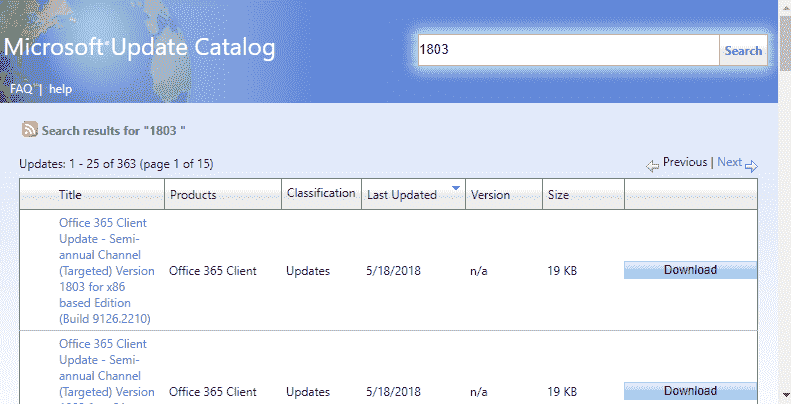
Table of Contents
Download Office 365 Update for Semi-Annual Channel (Targeted) 18 May 2018
Here is how to Download Office 365 Update for Semi-Annual Channel (Targeted) May 2018 –
Ensure your system configuration and navigate to the following links for the corresponding downloads –
1. Office 365 Client Update 32 bit
2. Office 365 Client Update 64 bit
Once you have got on your system reboot to complete the installation.
Fixes for Excel in Office 365 Update for Semi-Annual Channel Targeted
Office 365 team Solves a problem where charting actions would cause Excel to crash.
They fix an trouble where the Power View add-in is inadvertently disabled for some users.
The experts settle a bug for temporary auto-recovery files that are created during document recovery and never cleaned up.
Successfully solved an issue where attempting to establish a new connection to a text file in a protected workbook result in getting a “Workbook is protected and cannot be changed” error.
Non-security updates for PowerPoint
Office 365 Update for Semi-Annual Channel (Targeted) May 2018 comprises the following non-security updates:
Fix an issue where changing the Shape. A visible property could cause PowerPoint to crash.
Solve a problem regarding spelling correction in shapes causes PowerPoint to crash.
Office 365 Update for Semi-Annual Channel Targeted Non-security updates
This Semi-annual channel release holds the underneath non-security updates:
Fix an issue where, when opening an application, the user might see a message about launching in Safe mode and then the application failed to open.
Semi-Annual Channel (Targeted)
May 18, 2018
Version 1803 (Build 9126.2210)
Excel: Non-security updates
This is all till now.