The Insider browser for Windows 10 is designed to be clean and provides you charming experiences. You have the ability to change New Tab Page in Chromium Microsoft Edge look to satisfy what you need on the web. Microsoft is all set to add its own design along with the features of Chrome in through the Canary, Beta and Dev channels. However, one dissimilarity is the New tab page where you find more chances for customizations.
When you install Chromium Microsoft Edge Browser on your device, it will ask you to go through the common setup process. Furthermore, it lets you import bookmarks, history, and passwords as well from your current default apps, for example, Chrome, Firefox, and more.
Ways to Personalize New Tab Page in Chromium Microsoft Edge
Here is How to New Tab Page in Chromium Microsoft Edge Browser –
Default layout for new tabs
The new tab layout in the chromium edge browser uses a daily background wallpaper which is a root source of Bing’s image of the day collection. This observation also offers the standard in-page search box including quick link tiles. Praising the image as the hero of this experience, the developers have designed space across the middle for the picture to shine through. Besides, to bring any category (news, Entertainment, Sports, Videos, etc,.) up in this layout, you need to click the headers’ section along the bottom to view them in details.
Page Settings to Personalize New Tab Page in Chromium-Based Edge
To see more layout options, navigate to the top right corner of the page and click on the Page Settings to elaborate it.
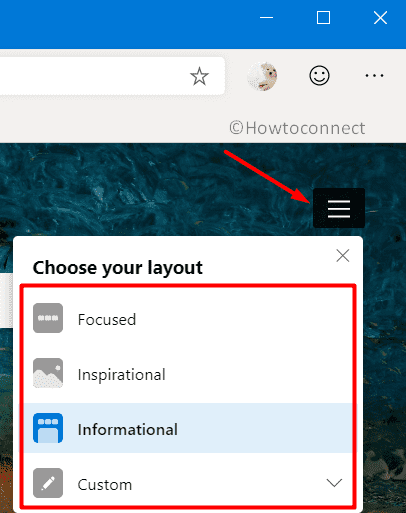
Focused – Keep it simple
On this layout, the focused section has the fewest visual elements, it provides you just the basics like a search box & quick link tiles. It will not display the Bing’s image of the day.
Inspirational – Daily background wallpaper
This is the default layout of the browser. Here you may run through the core elements on the page.
- On applying this layout, you will receive background wallpaper in a regular way from Bing.
- You’re able to collect further information about each picture through the Image caption and via the interactive museum card.
- You may obtain a rich storehouse of news just by scrolling down on this layout.
Informational – Stay informed with news
Next, the informational layout adjusts the news with search & recent sites. In this layout, there’s the availability of a good repository of the news powered by Microsoft. This will help you to stay current on the topics you care about.
- Personalized news – To set the topics that will appear in your feed, click the Personalize link.
- Tech Giants assured to present the trusted news from the world’s best journalists in more than 140 countries and 28 languages. This keeps you stick within the events of the day and information relevant to your individual lives.
- Moreover, this news keeps people notified across the web, phone, and PC.
Custom – Other layout options to Personalize New Tab Page in Chromium Microsoft Edge
In addition to the above layouts, the Chromium Microsoft Edge browser also provides you certain toggles to personalize the tab.
- On toggling the first choice ‘Show most visited sites‘ turns on or off the quick link tiles.
- When you toggle “Image of the day”, it turns on or off respectively the background wallpaper.
- Moreover, toggling the “show feeds” would move the news content above or below the visible “fold” of the page.
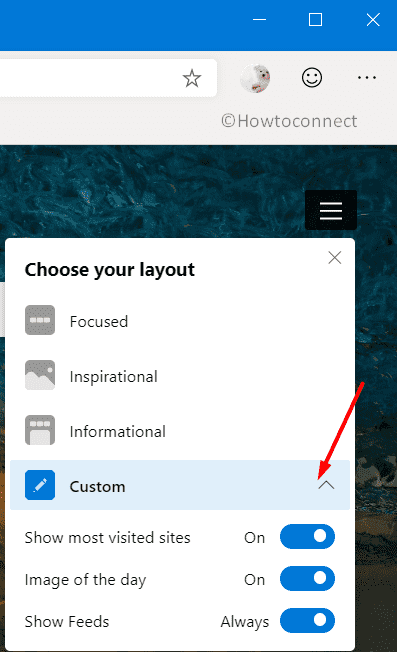
That’s all!!!

how do I remove BING from the new tab page!!
It appears in all 4 views.