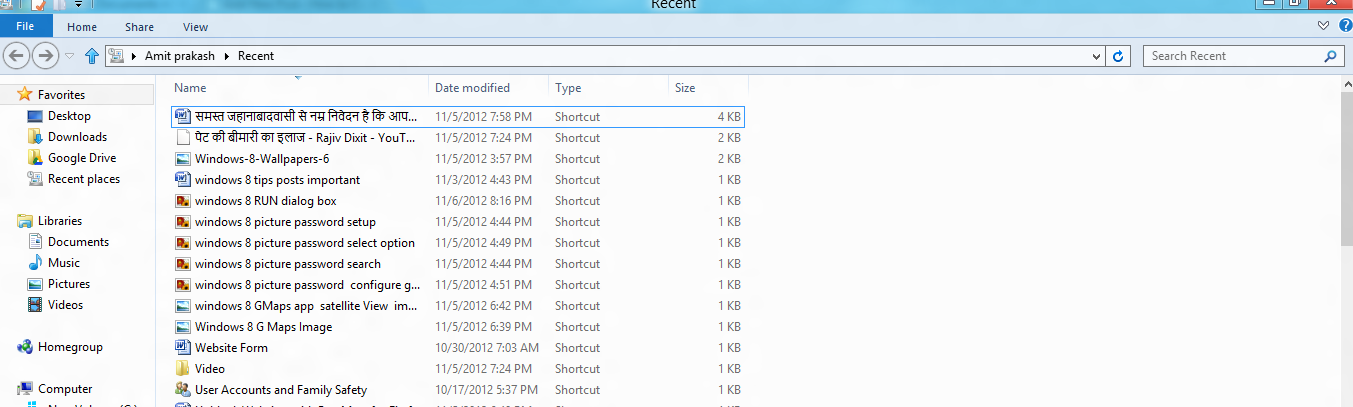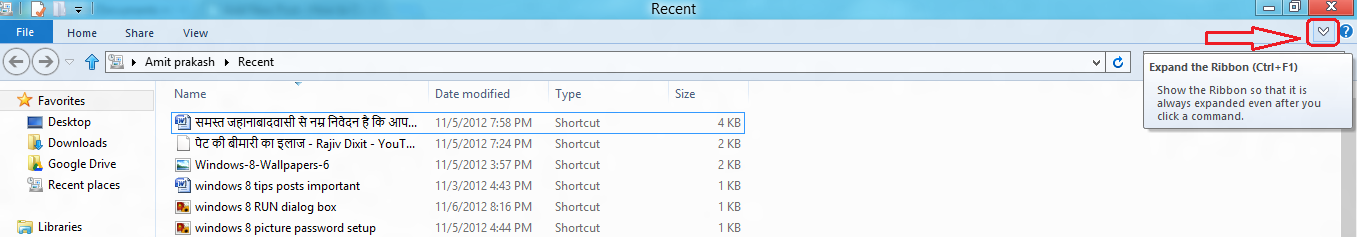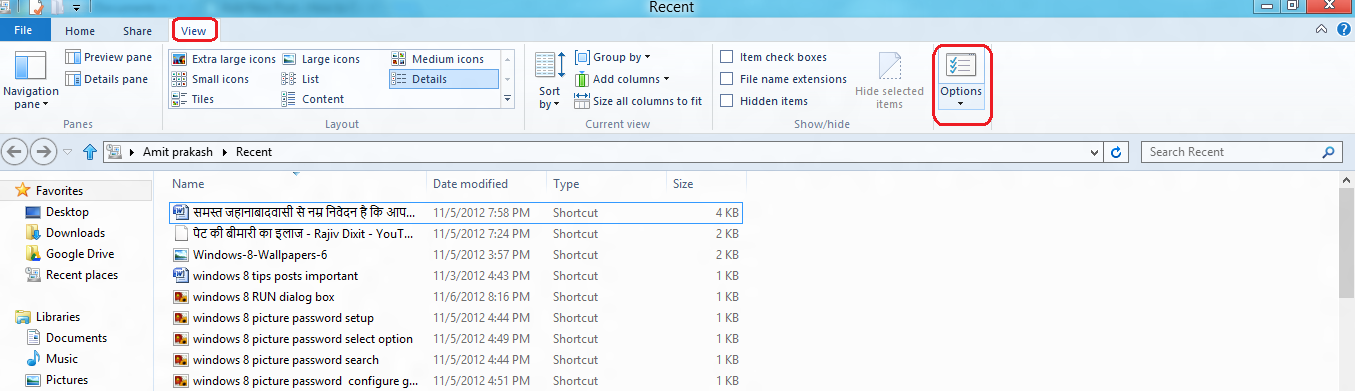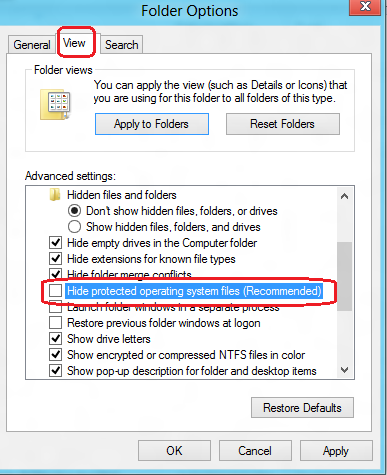With the deletion of Start menu, some extra characteristic like Recent Documents tool, etc are also vanished from windows 8. Actually Recent Documents tool allows to use a list of the most recent opened files and documents. You may face trouble to find out the Recent Document option in Windows 8 easily. But you may make a solution for this. If recent documents shortcuts are pinned to Windows 8 start screen you will feel much more easy in operating. So, here tips to pin recent document shortcut tile to Windows 8 start screen are being written. You may follow it:
Step-1
- At first, Press shortcut (Windows key+R) to launch the Run dialog box and insert recent. Next press OK button.
- Next you get File Explorer window along with entire recent used files and documents which has been accessed during system log in session.
- Next click on the expand button to enable windows 8 Ribbon explorer interface from top side right corner.
- Now click on View option and select Options in right corner.
- Then a dialog box (Folder Options) comes up. Click on the view tab and come across to this option – Hide protected operating system files and uncheck it.
Step-2
- At this time go to file explorer window from open this location – C: /users
- Next right-click on the Recent Documents option and choose Pin to Start option.
Thus Recent option will be placed to windows 8 start screen permanently.