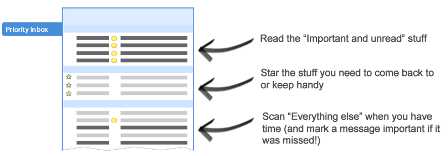
With it’s mailing service Gmail, Google enhanced the already present mailing services, presenting new and interesting features. Ever since it’s entry into the mailing services, Gmail has always tried to innovate new features and enhance the existing ones to provide a better user experience. Keeping up with this tradition, Gmail has now introduced a new feature called ‘PRIORITY INBOX’.
Gmail was always good at keeping your Inbox clean of spam. With ‘PRIORITY INBOX’, the idea of filtering has been applied uniquely to a new operation of prioritizing your incoming mails. This new feature will know all about your friends, acquaintances or workplace colleagues. Depending on the fact that how much interaction you have with a particular person, this feature sets higher priority for mails received from those individuals. Thus, higher priority mails will be placed higher in your Inbox. The best part of ‘PRIORITY INBOX’ is that it is self-learning in nature and forms intelligent opinions of how closely you interact with someone on mail.
The only drawback of this feature is that it works for incoming mails only. The mails already present in your Inbox will be left unattended by this feature. This feature is now available on Gmail and Google Apps email account.
Apart from the above mentioned feature, another interesting web app that has been doing the rounds of the net lately is the ‘OTHER INBOX’. Much recommended, this app is capable of sorting your Inbox mails under various categories. Once you allow this app into your Gmail account, it will go through your Inbox and categorize mails on the basis of the content present in them. For example, mails from Twitter, Facebook would fall into the social networking category. Similarly, mails from CNN, BBC, TIMES etc fall into the news category. Apart from that you always have the freedom to delete or add a category, or for that matter, change a category as per your wish.
The whole categorization process takes around 5-6 minutes or more, depending on the number of emails you have. The one comfort you gain through this app is that whenever you want to clear away all notification emails from social networking sites, just clear all mails present under the social networking category, at one go. Thus we see that this app eases our burden of deleting unimportant mails to a great extent.
