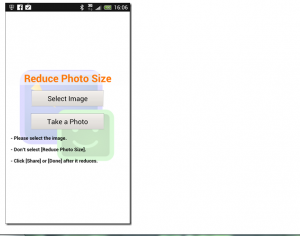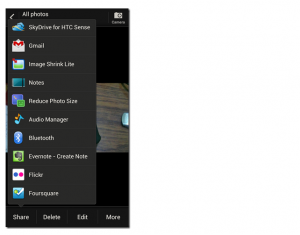Tricks to reduce photo size are applied commonly before uploading it on the web. As you know well longer photos use more bandwidth than the shorter one. Certainly no one likes to squander more bandwidth. Therefore, importance of cropping images before uploading it on the web grow many folds.
Applications to crop image also suit to your PC are made much earlier. But, the same application is missed out for Android phones. Development of Smart apps known as ‘Reduce Photo size’ is a complete solution of reducing image size before uploading it on the web. This apps automatically reduce photo size before uploading it. Now, I am going to mention each steps as well as downloading link of ‘Reduce Photo Size’ smart apps. As the information, I would like to say that it is valuable apps of Google Web stores. To grab ‘Reduce Photo size’ apps you have to click Google Play option. Point-wise demonstration will explore the rest of the things leading to Reduce image size.
- Install Reduce Photo size app from Google Play store. To download this app click Reduce Photo Size.
- Then after import photos from photo gallery or use camera to take snap
- Open Android Gallery app and choose such photos, you like to reduce it size. Now open the photo sharing option from menu and share it with reduced size.