A new free utility software namely AdwCleaner tool is very useful. It removes all probable threats like adware, unwanted toolbar, and other unused browser extensions from your system and browser. After removing those items, you can get the most excellent user experience and better system performance.
Numerous users download a lot of useless items knowingly and unknowingly during internet access. These items are called third-party toolbar, adware, spyware, and other unwanted programs. It creates trouble for both their system and Internet browser. If you are going to download and install a large number of freeware and software then you need extra alerts before clicking on the Next button. Because some freeware software installs an integrated toolbar or adware itself within your internet browser. These toolbars add not only risky adware but also may spy your valuable details. Sometimes you feel that such third-party toolbar is the main cause to reduce your system speed or internet performance as well as change your browser settings of the homepage, search engines.
AdwCleaner tool
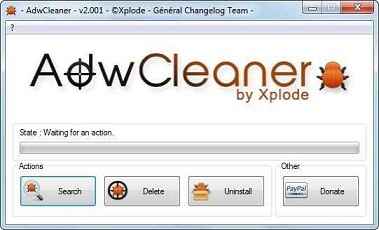
How does AdwCleaner tool work?
- AdwCleaner introduces a simple user interface with three functions Search, Delete, Uninstall. It is a transferable application, you don’t need to install it on any system.
- To access it, download and start it from everywhere like Pen drive, hard drive, or network drives.
- After launching AdwCleaner tool, select the scan button to scan your computer totally for possible unwanted programs and adware.
- Once the scanning process ended, go to the log file in the TXT format where you can view all the matching results ranked on the affected browser.
- Next, click on the Delete button to wipe every unwanted toolbar and other threats from your computer.
- The wiping process requires a restart action to end successfully this process.
