Windows 8 default Internet Explorer 10th edition is a popular and compatible browser. It offers fresh and better feel to windows users when they surf Internet through Metro screen placed Internet Explorer app. But for some reason, you wish to uninstall Internet Explorer 10 from both desktop and metro screen. Here I am providing tips to uninstall this browser.
Process to uninstall Internet Explorer app in windows 8 –
- At first, launch RUN dialog box by pressing shortcut Windows key + R.
- Type command – appwiz.cpl and click on OK button.
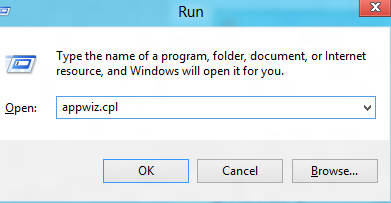
- Now you will get new dialog box as programs and features.
- From left panel Click in this link – Turn Windows features on or off.
- Then a new dialog box like windows features is appearing. Find Internet Explorer 10 option and uncheck the tab. Finally, click OK button.
- Just a warning pop-up box displays. Choose yes option.
- Now your Windows 8 computer asks to restart for applying new effects.
When windows 8 loads after restarting, default Internet Explorer will vanish from both locations (Desktop mode and Metro screen) permanently.
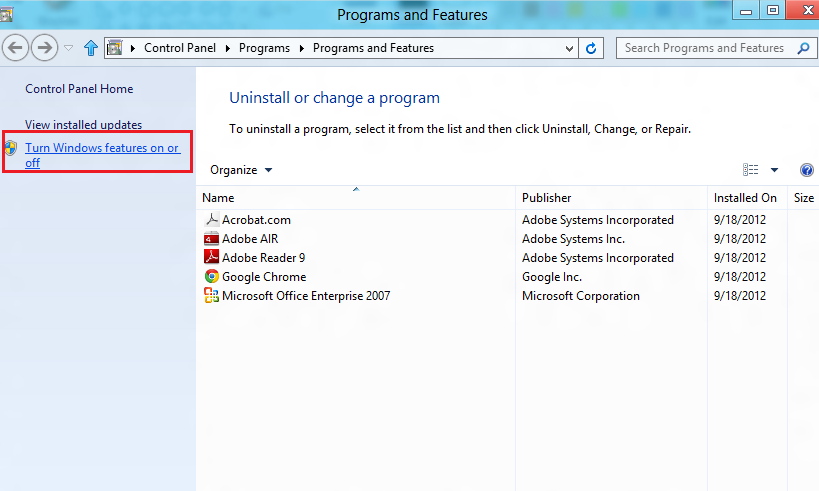
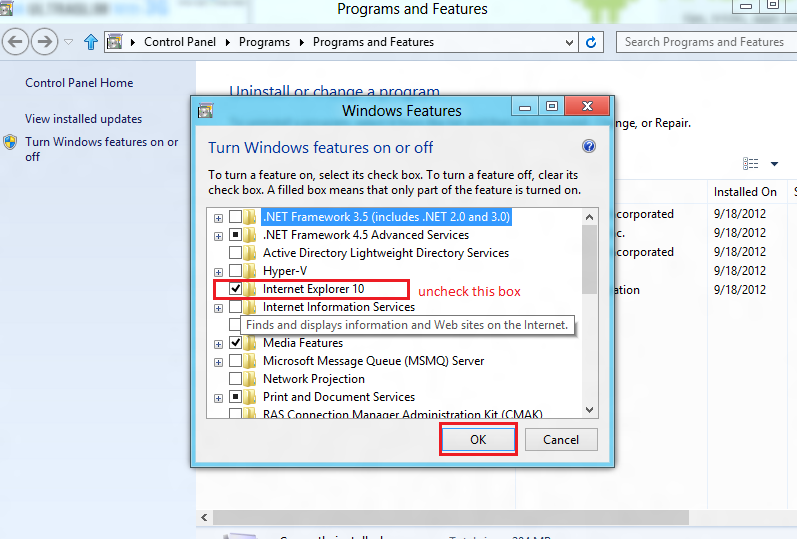
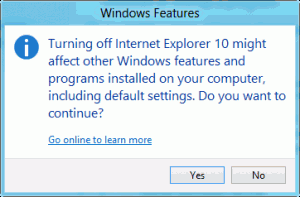
How to Connect
says:After reading your comment I have again tested, and Internet Explorer 10 is uninstall successfully without any trouble. So, try once more. Perhaps, you have launched Internet Explorer 10 before starting uninstallation process.
sunita
says:After reading your comment I have again tested, and Internet Explorer 10 is uninstall successfully without any trouble. So, try once more. Perhaps, you have launched Internet Explorer 10 before starting uninstallation process.
josh
says:For some reason every link I click on says this crap. this does NOT uninstall IE10 it just hides it. how do you actually uninstall it??? it does not show up in control panel.
ralph lauren
says:It is especially excellent to read through your articles, my associate. We will deal with your blog site every day and even see your blog to read through your current recent articles and reviews, after you change. Stick to! We do hope you have a great daytime.
MBT Women Shoes
says:My bro bookmarked this webpage for me and I have been reading through it for the past couple hrs. This is really going to benefit me and my friends for our class project. By the way, I enjoy the way you write.
Inter Milan
says:I’ve been meaning to read this and just never obtained a chance. Its an issue that Im really interested in, I just started reading and Im glad I did. You’re an excellent blogger, 1 of the very best that I’ve seen. This weblog absolutely has some information and facts on topic that I just wasn’t aware of. Thanks for bringing these things to light.
Paris Saint Germain
says:Thanks for posting this. Was looking for this info all over the web.