How To Download and Install SharePoint 2016 RTM – If you are the pursuer of SharePoint Servers then be ready to get the latest edition. SharePoint 2016 RTM Preview which is a trial version has arrived and the original version will be available in the first half of May this year.
After gaining experience from the predecessor SharePoint 2016 RTM is developed to fulfill the need of general users and those who require the hybrid cloud search on-premises. This server has gained many new and advanced features you would be impressed. In next few lines, read How To Download and Install SharePoint 2016 RTM in Windows 10 into your Windows 10 machine.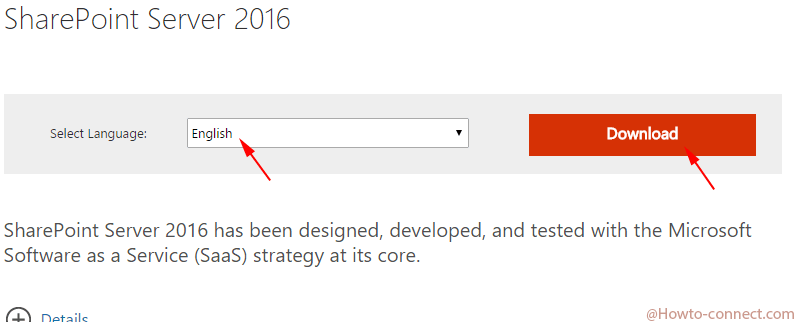
How To Download and Install SharePoint 2016 RTM
- To download SharePoint 2016 RTM in Windows 10 at first, click this link which will let you navigate to its official page.
- Select the language of your choice then click the red download button.
- Once the download gets started it will take a considerable amount of time since the volume of the files is 2GB.
- The copy of the image will be saved in your selected location.
- Perform a right-click on the disk image and select open to mount the image as a drive.
- Move to the mounted drive and execute a double click on prerequisiteinstaller.exe in order to launch the Microsoft SharePoint 2016 Products Preparation Tool.
- The next step you need to follow is to run the “setup.exe” to access Microsoft SharePoint Server 2016 Setup.
- When you are asked to enter the product key of SharePoint 2016 RTM write – NQGJR-63HC8-XCRQH-MYVCH-3J3QR
