Show Color on Title bar Similar to Start Menu Windows 10 – Personalization enthusiasts may welcome enhancement as this Category came with an awesome feature allowing them to vary the complexion of active Window title bar. Hereafter you are capable of not only picking a suitable color for it but also display it equivalent to Start menu, action center, and taskbar. Users were constantly demanding title bar personalization tool and their wishes are effectuated.
To Show Color on Title bar Similar to Start Menu Windows 10 requires nothing more than 3 straightforward Steps since the slider for this setting exists in Colors segment of Personalization category and all you have to do is drag it toward On position.
How to Show Color on Title bar Similar to Start Menu Windows 10
- Since the entire process will be handled via “Settings” region, so hit the combination of “Win” and “I”.
- Once “Settings” spread out on the screen, locate “Personalization” block and hit on it.
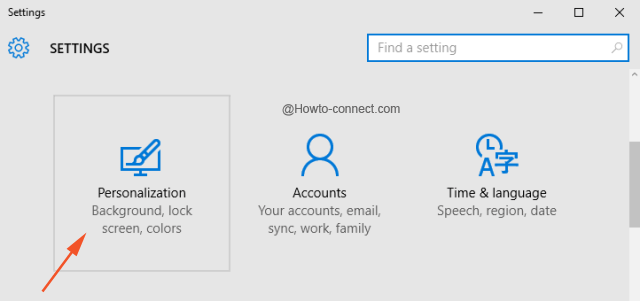
- Bring mouse pointer towards right flank of Personalization and hit on “Colors”
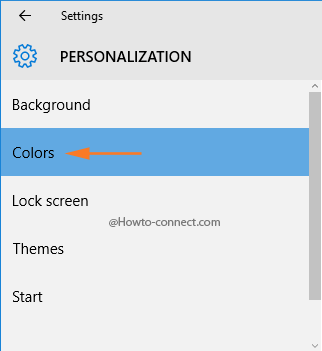
- Scroll downward until reaching the heading “Show color on Title bar”.
- Drag the Slider of Show color on Title bar towards “On” position.
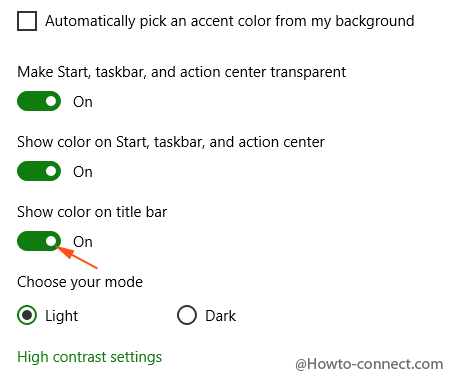
- To calibrate whether this tip is successfully working or not launch an application and view its title bar. You notice the complexion is similar to Start, menu, Action center and Taskbar.
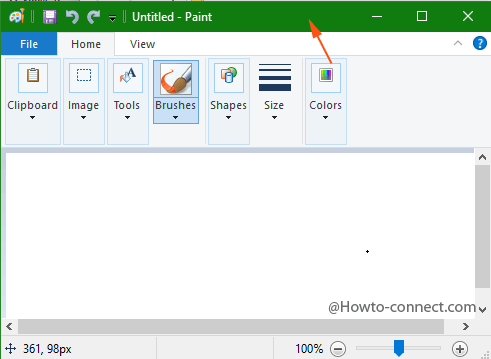
To Show Color on Title bar Similar to Start Menu Windows 10 and personalize it in a different way. We have been noticing that a bulk number of users are putting effort. It was a tedious task user usually need to get the help of a third party application for this purpose but now it is quite simple. Previously they carry out the tweak through “C:\Windows\Resources\Themes” and folder and add a custom it. But this is the story of past now, pursue the elaborated tips and Show Color on Title bar Similar to Start Menu Windows 10 in mere 3 steps.
