Guide and Steps to stop Remember Password Pop up in Firefox browser. – The Firefox offers built-in “Password Manager” feature like other leading browsers (Chrome, Opera). It helps to remember password while anyone logs into any website or email service. If one is not liking to remember such password for a particular website or email in the Firefox browser then you can stop the Password manager using helpful Firefox add-ons.
What is Password Manager in Firebox browser?
You notice ‘Remember Password’ message pop up comes up beside URL address bar during logging into any email service (Gmail, Yahoo, etc.) or particular websites account first time in the Firefox browser. Then you have to fill the sign and password info to sign in the selected website. As a result, it is saved by Firefox browser forever which means warning about your confidential data and security concerns. At this time, you can follow the tips to prevent or disable or remove the password manager from Firefox’s options.
Stop Remember Password Pop up in Firefox browser
In this context, Firefox has introduced “password dialog Begone” add-on that is used to blocks the pop up without disabling the password manager totally in every webpage.
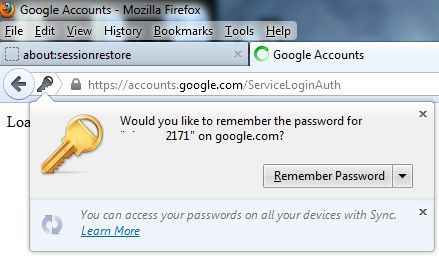
How does Password dialog Begone add-ons in Firefox browser work?
At first, you need to install required add-ons in your Firefox browser. To do so,
- Launch the Firefox browser with below provided link.
Install Password Dialog Begone add-ons
- Then click on Add to Firefox button.

- Next, a pop-up will prompt on the next screen and click on Install now button.
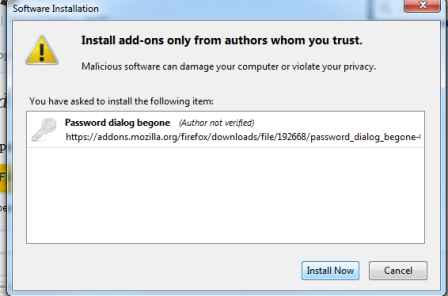
- As soon as it is installed, the add-on will stop the pop-up from appearing until you disable it from Add-ons Manager page.
Conclusion
It is extremely basic and performs a single function without a hindrance in Firefox browser. The purpose of Password Dialog Begone add-ons is to prevent any annoying pop up while you don’t wish it to show.